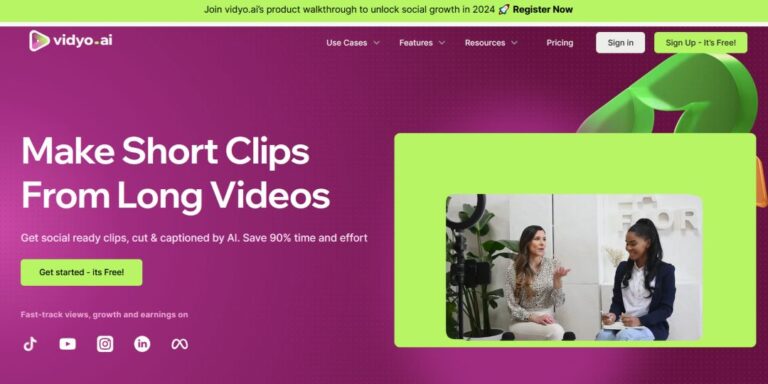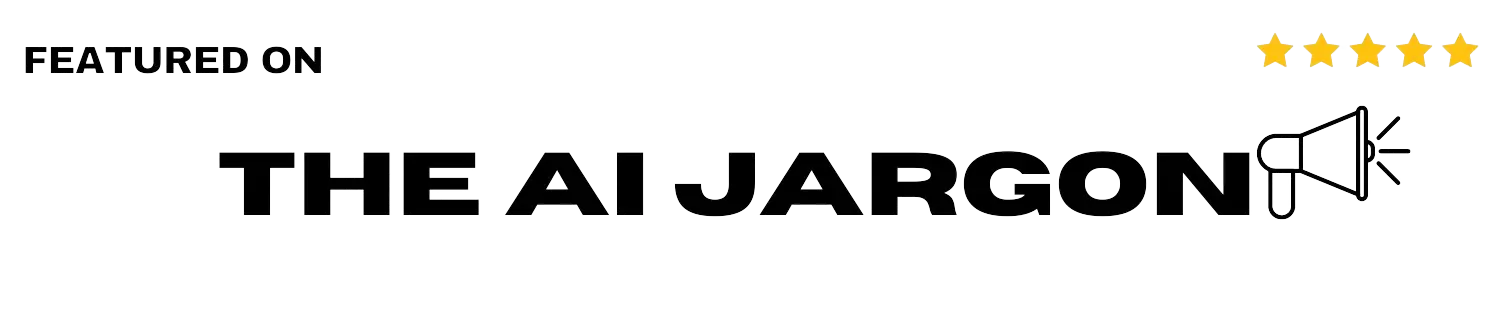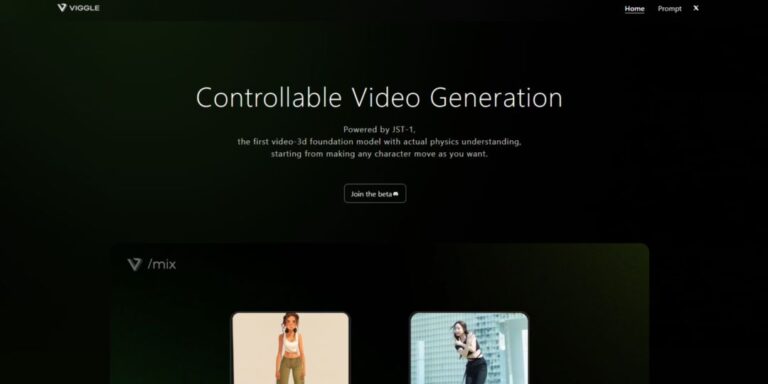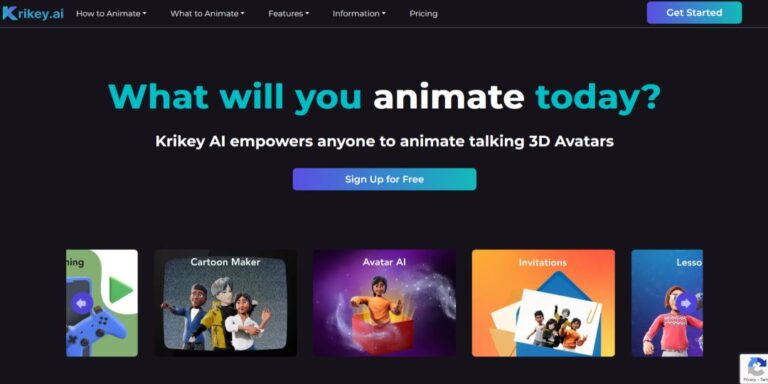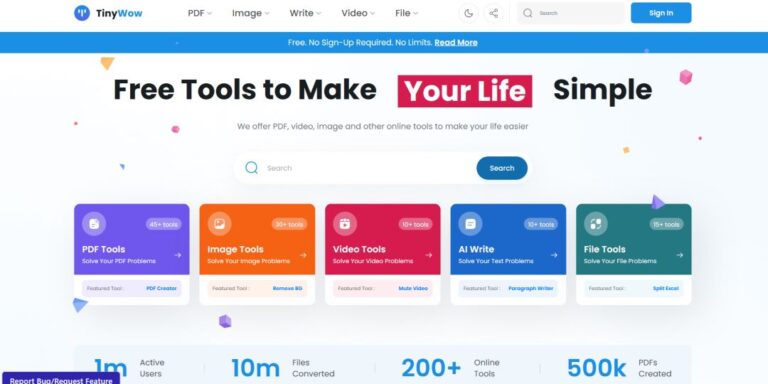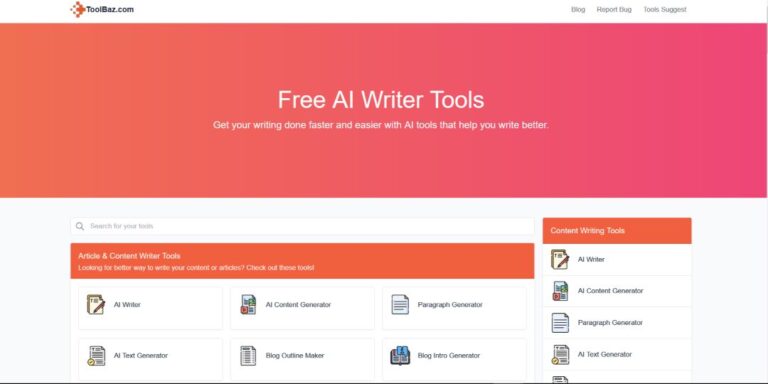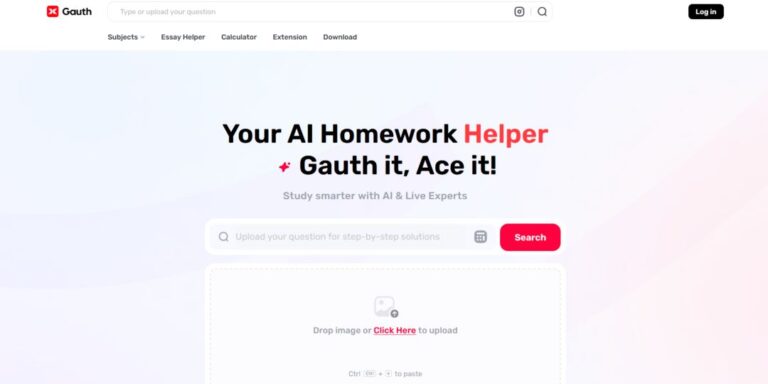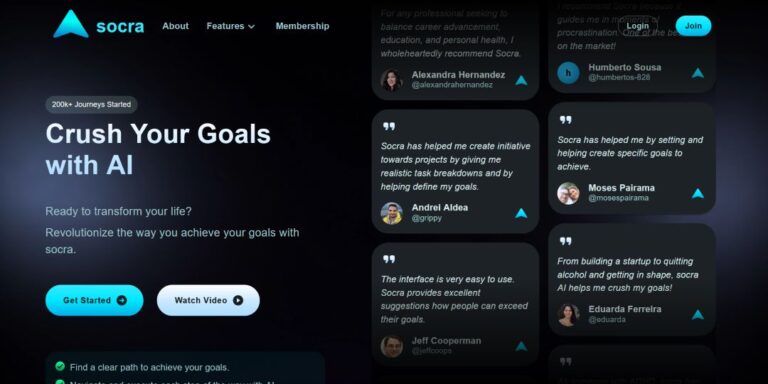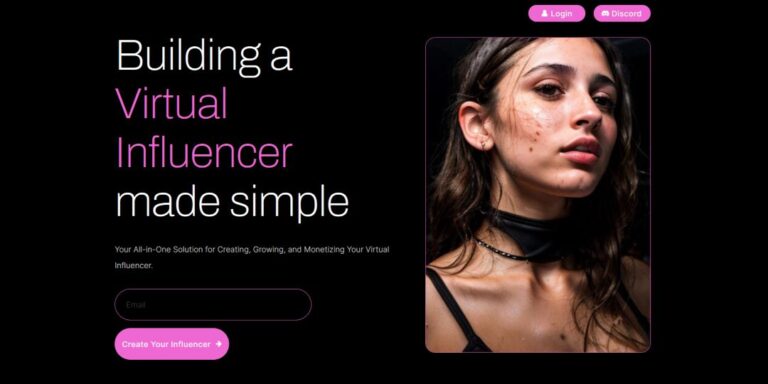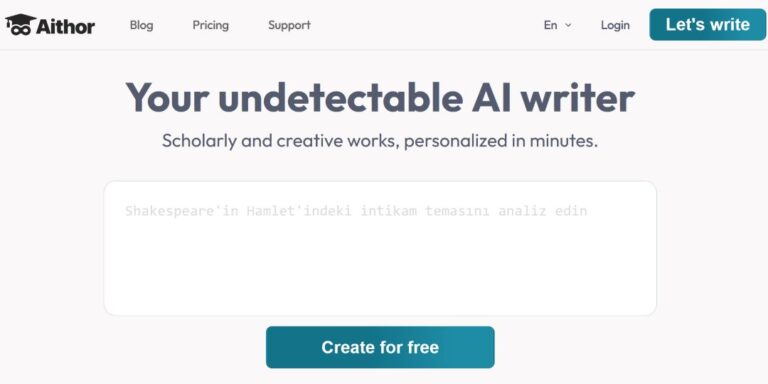Vidyo.ai is an innovative AI video editing platform designed to streamline the repurposing of long-form videos into engaging, shareable clips for platforms like TikTok, Instagram Reels, and YouTube Shorts. It offers features like AI-powered subtitles, emoji insertion, and content clipping, making it an efficient tool for marketers, podcasters, and content creators looking to enhance their digital presence.
With Vidyo.ai, users can transform lengthy content into captivating short videos effortlessly, optimizing them for social media engagement. The platform’s ease of use, combined with advanced editing capabilities, ensures that even those without extensive video editing experience can produce professional-quality videos quickly.
Key Features:
- AI Subtitles: Automatically generates accurate subtitles for videos, enhancing accessibility and viewer engagement.
- Content Repurposing: Efficiently transforms long videos into social-ready short clips, saving significant editing time.
- CutMagic: Handles and edits multi-cam and complex videos with ease, simplifying the video editing process.
- IntelliClips: Creates enhanced video clips using AI, ensuring high-quality content generation.
- Video Resizing: Adapts videos to different social media formats, optimizing content for various platforms.
- Auto Video Chapters: Automatically segments videos into chapters, improving navigation and viewer experience.
- AI Emoji: Detects sentences in videos that could be enhanced with emojis, adding a dynamic element to the content.
- Gary Vee Style Progress Bar: Incorporates a visually engaging progress bar, mimicking popular content creator styles.