Introduction
Welcome to The AI Jargon, In this article we’ll learn how to enable and access NSFW content in Yodayo on your Mobile and PC devices to access NSFW AI art and characters in Yodayo. Let’s dive in!
What is Yodayo?
Yodayo AI is an AI-powered platform for vTubers and anime fans to generate high-quality AI art online for free, it features various AI models and spells for users to use to generate their dream artwork. Apart from Yodayo’s text-to-image AI art generator it also features Yodayo Tavern which allows users to chat with AI characters and even make their own AI characters for themselves and the Yodayo community.
Also Read: Yodayo AI Review: AI Features, Pricing & Alternatives
How to Sign up on Yodayo?
This step is for the users who do not currently have an account with Yodayo. To access NSFW content on Yodayo users need an account, once on the Yodayo website users have the option to either continue with a Google account, email, or mobile number. Now that we have our accounts ready, we can access Yodayo.
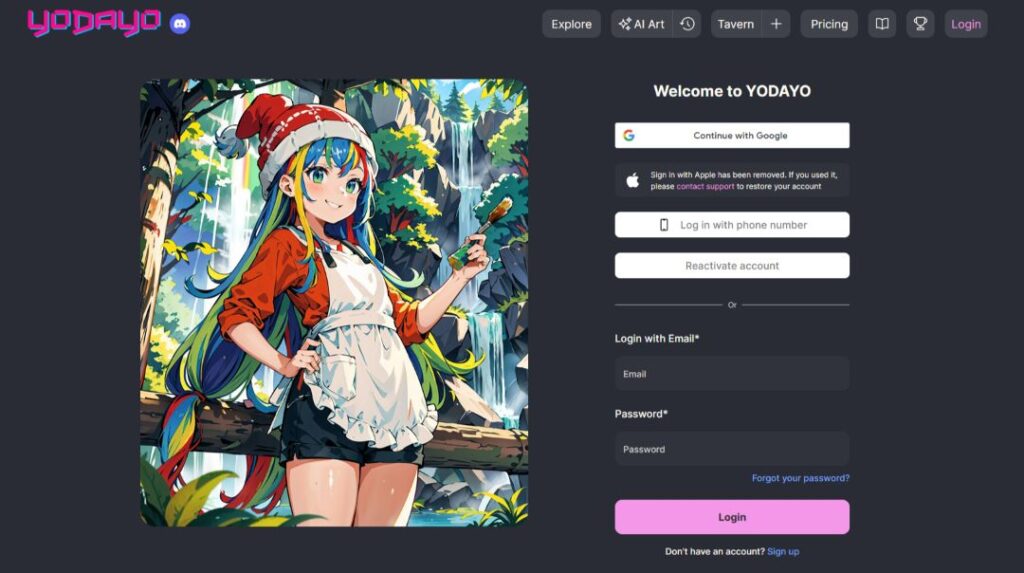
How to Access NSFW in Yodayo on Dekstop?
Step 1: On the home page of Yodayo, click on your profile icon in the upper right corner.
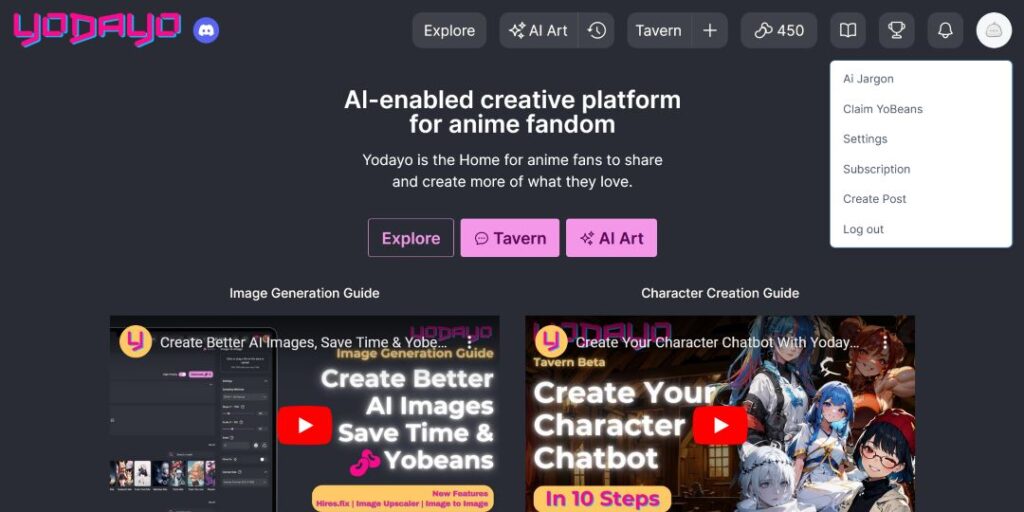
Step 2: Click on your name from the dropdown menu to get to your user profile in Yodayo.
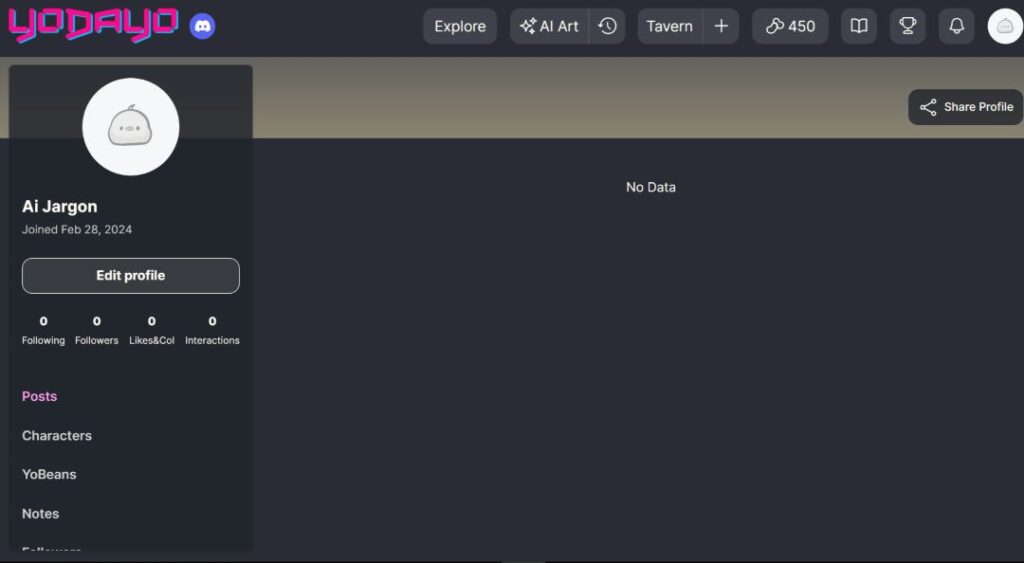
Step 3: Once in your profile, click on the “Edit profile” button.
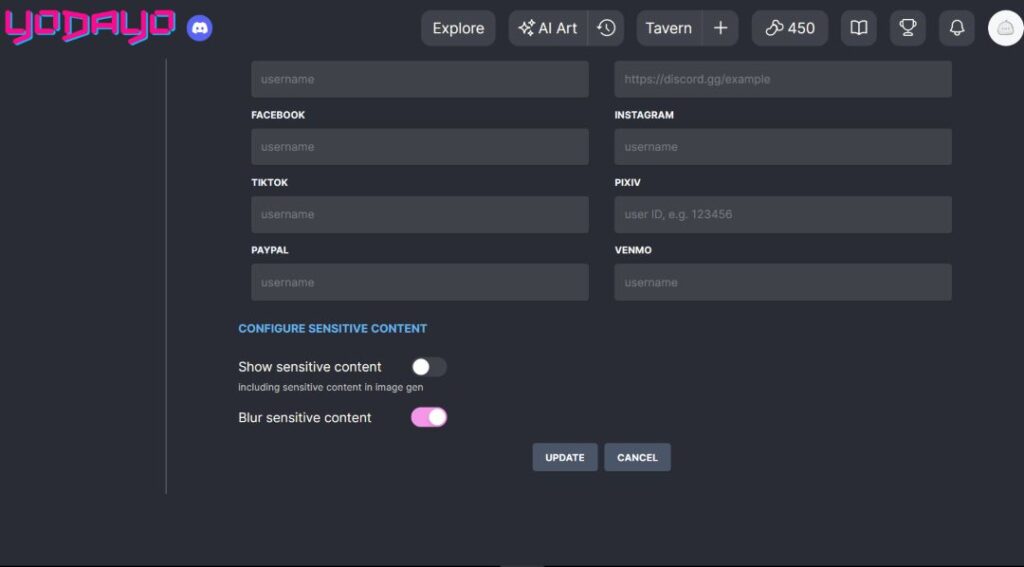
Step 4: In your “Edit profile” page scroll down towards the end to see the “Configure Sensitive Content” tab, where you can enable Show sensitive content and disable Blur sensitive content. Lastly do not forget to click on the “UPDATE” button to save your changes.
Check Out: Figgs AI: Interact with AI-driven characters (SFW & NSFW)
How to Access NSFW in Yodayo on Mobile?
Note: Yodayo NSFW is currently unavailable on the mobile app, it can be accessed using a browser and NSFW can be activated using the same steps on the browser.
Step 1: Download and Open the Yodayo app and log in or sign up.
Step 2: Click on your profile icon on the bottom right to view your profile section and click on the “Settings” icon.
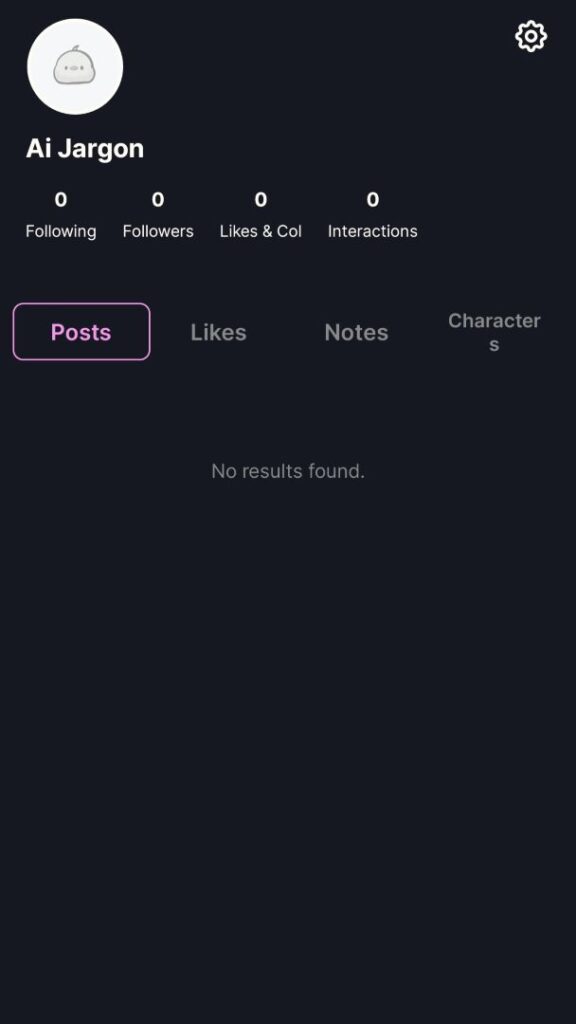
Step 3: Once in the settings of your profile, click on “Show Suggestive Content” and accept the mandate to go to Yodayo’s website.
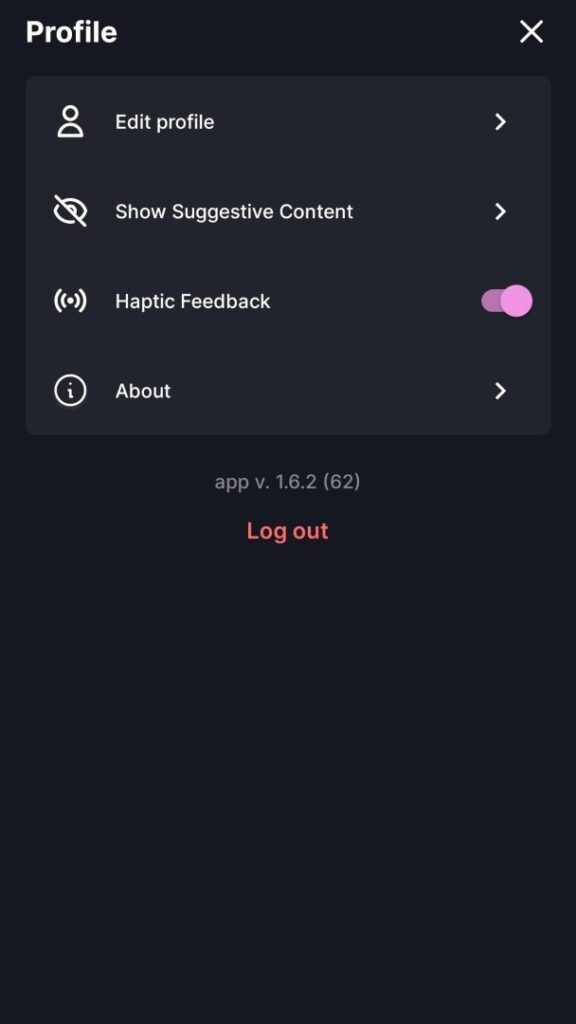
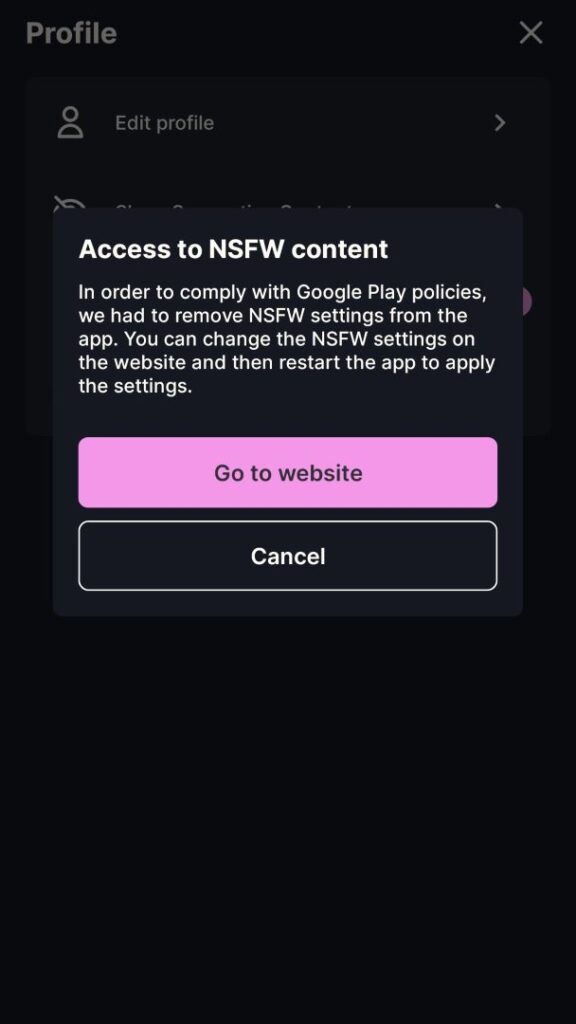
Step 4: On the website, you will be asked to log in to your browser with your Yodayo account, after logging in scroll to the bottom of the page to find the “Configure Sensitive Content” tab here you can enable Show sensitive content, and disable Blur sensitive content. Do not forget to click “UPDATE” once done to save changes, then restart the mobile app to access NSFW content in Yodayo mobile app.
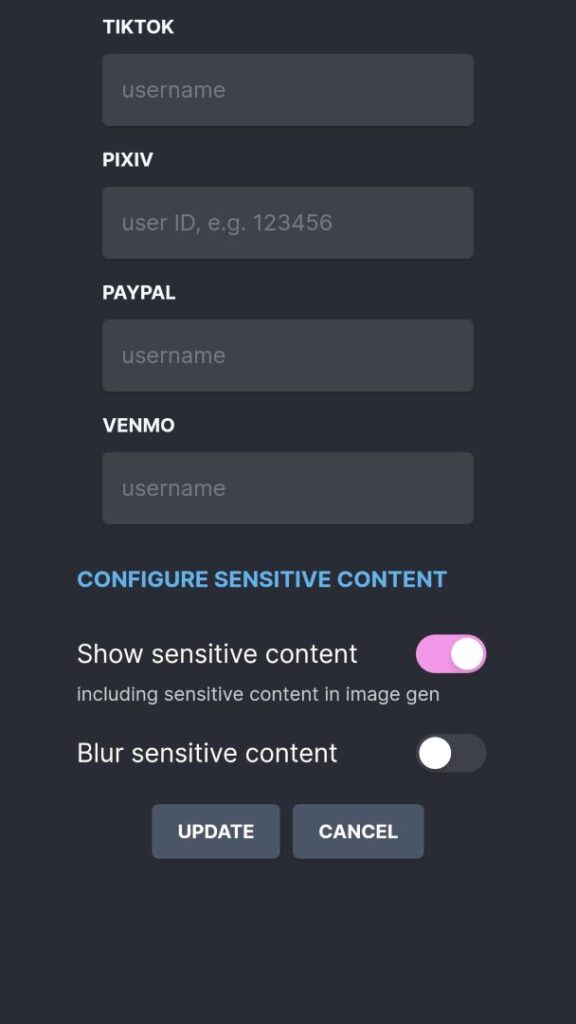
How to Access NSFW Characters in Yodayo Tavern?
Once sensitive content has been enabled in Yodayo users can access NSFW characters in the Tavern directly and NSFW categories will also be available for them.
Note: When users sign in on mobile and desktop they will have to enable NSFW content for both devices separately.
If you are facing any issues you can contact Yodayo through Discord. Hope you found the article helpful, let us know if you have any questions down in the comments.

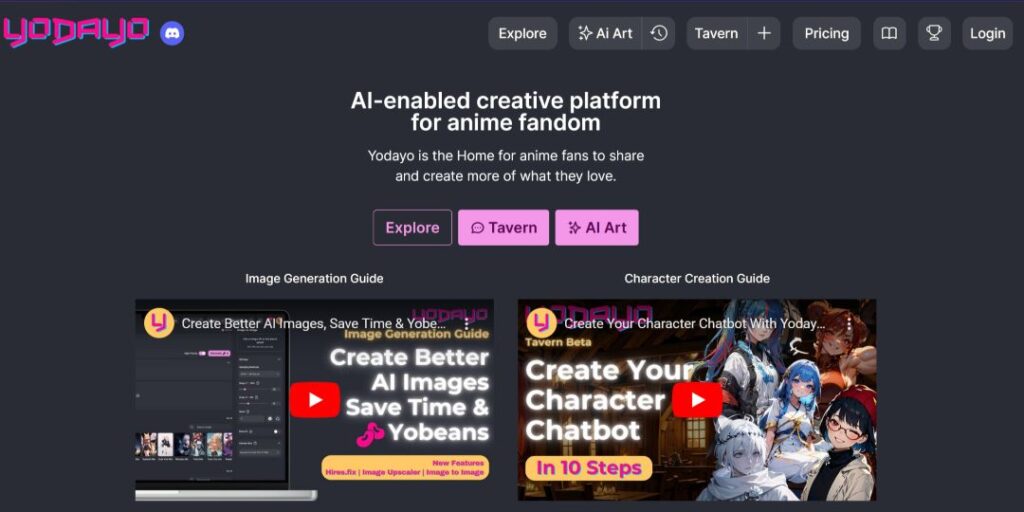
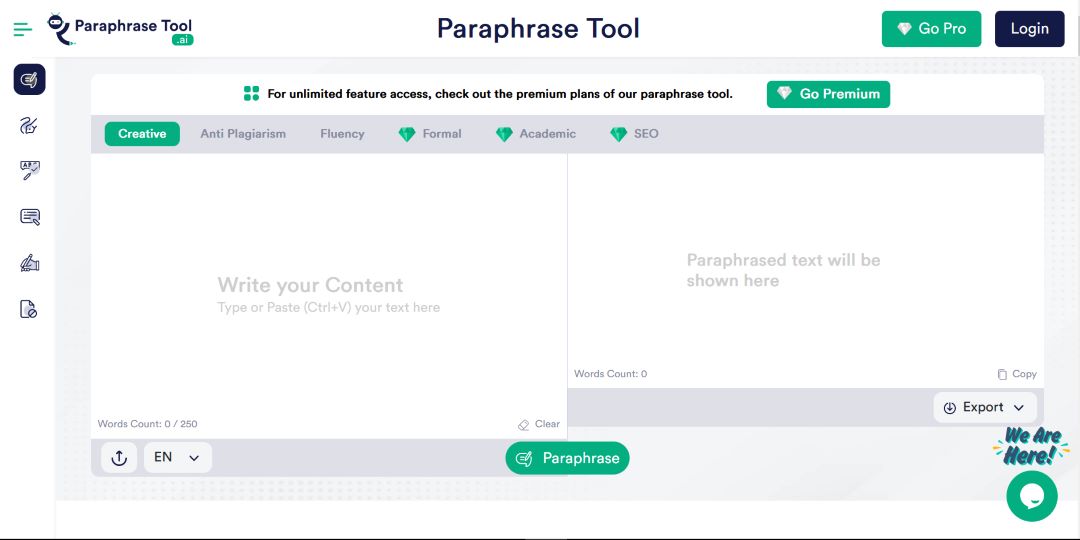
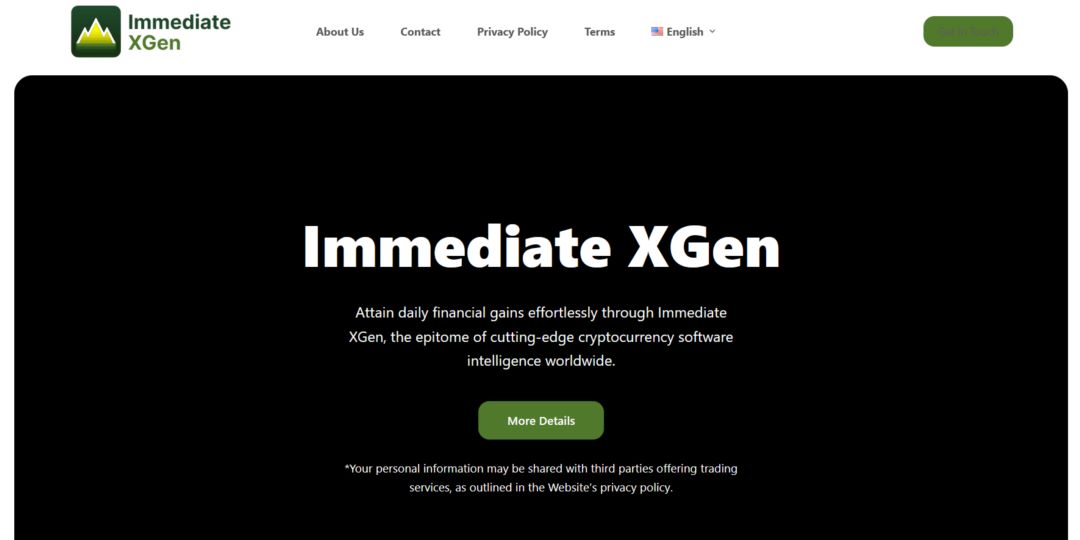
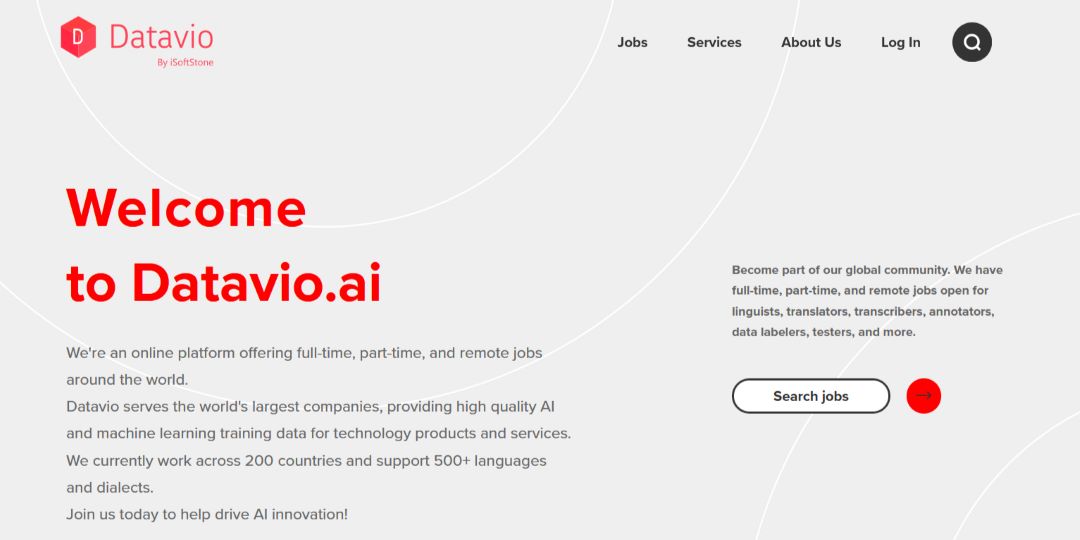
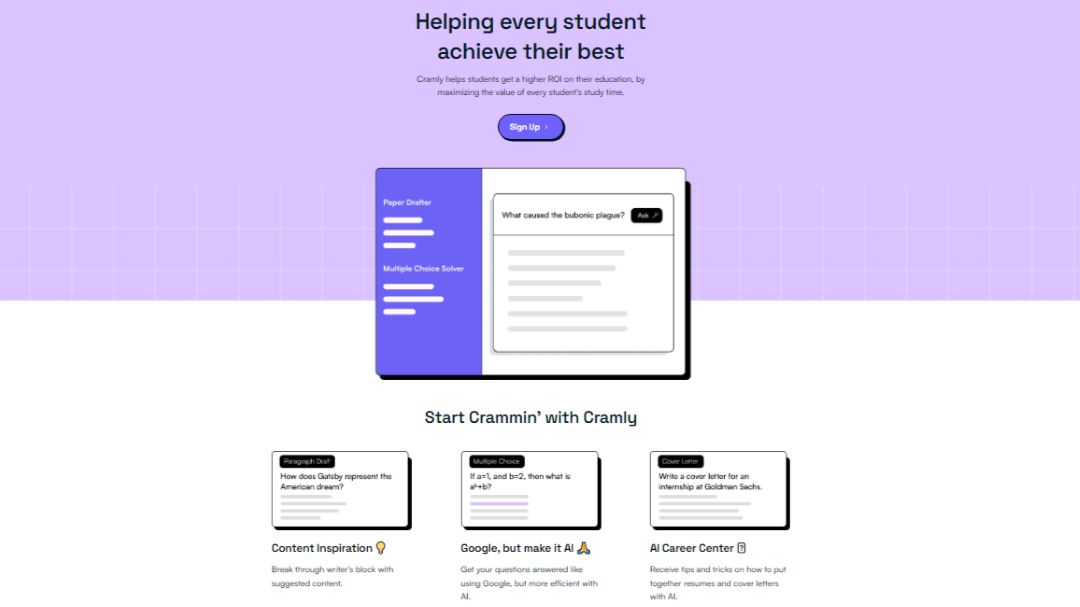
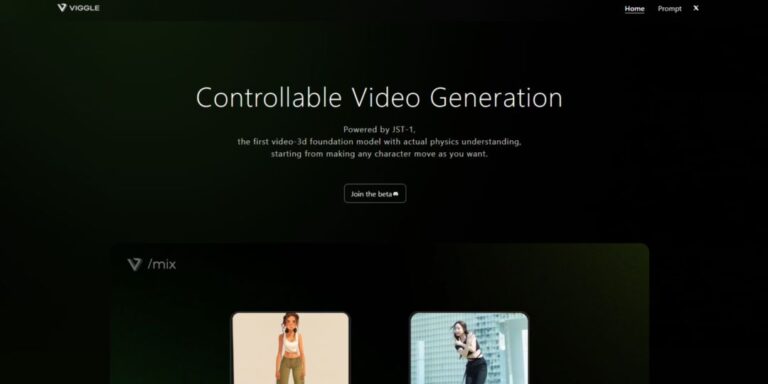
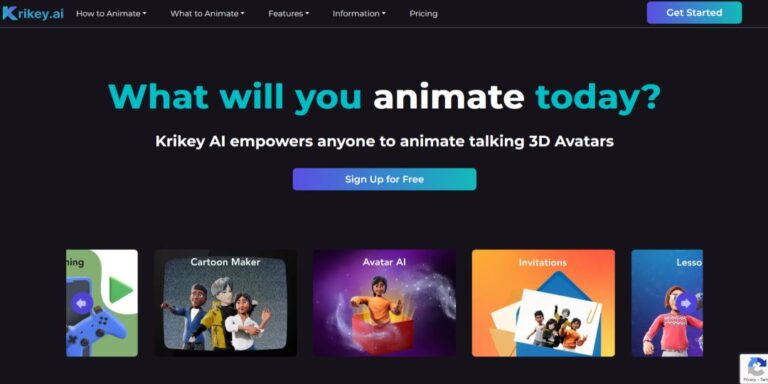
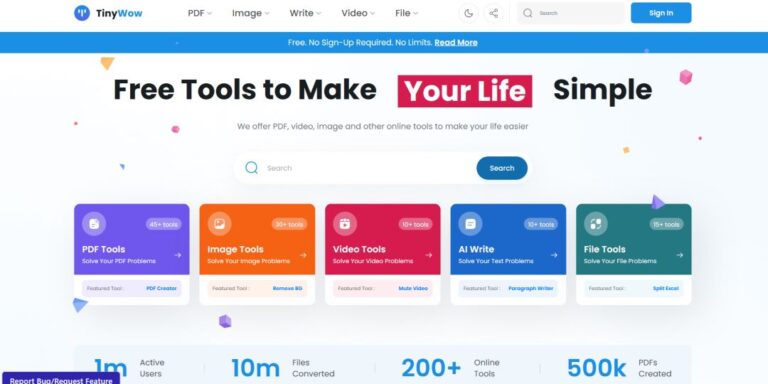
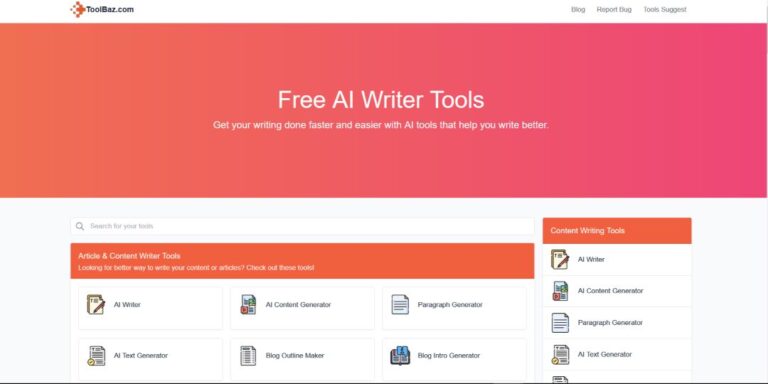
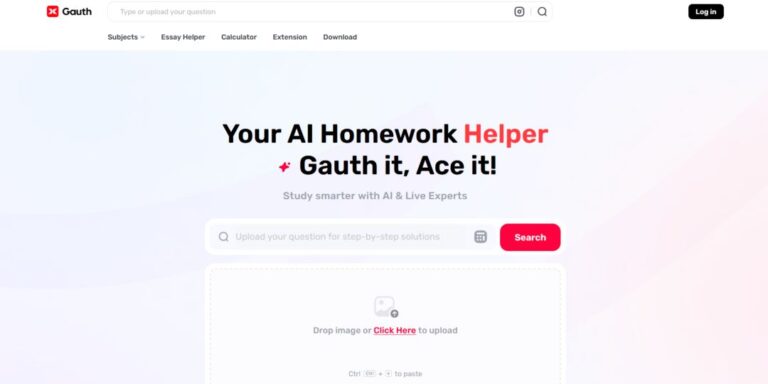
2 thoughts on “How to Access NSFW in Yodayo: PC & Mobile Guide 2024”
Your writing is so eloquent and engaging You have a gift for connecting with your readers and making us feel understood
This site is incredible. The radiant material shows the administrator’s enthusiasm. I’m dumbfounded and envision more such astonishing substance.