Tired of researching for your next trip? Well, worry not Magic Travel AI is here to help you with finding hotels, making customizable and personalized itineraries, suggestions on places to visit, and much more.
What is Magic Travel?
Magic Travel is an AI tool made for planning a trip, finding hotels and activities, and making itineraries. It gives you suggestions, provides reviews and other useful information about the activities in the city you want to go to.
Want to know more? Check out our review on Magic Travel. Where we cover its features, pricing, and alternatives.
Uses for Magic Travel
Magic Travel AI can be used to:
- Find hotels
- Explore activities and places in a city
- Get reviews
- Prepare itineraries
- Get Magic tips based on reviews and other people’s experiences
How to use Magic Travel
When you enter Magic Travel AI’s dashboard, you will see a spot to enter your destination city and dates. Below that you can choose from the 2 options available: “Find Hotels” and “Plan trip”.
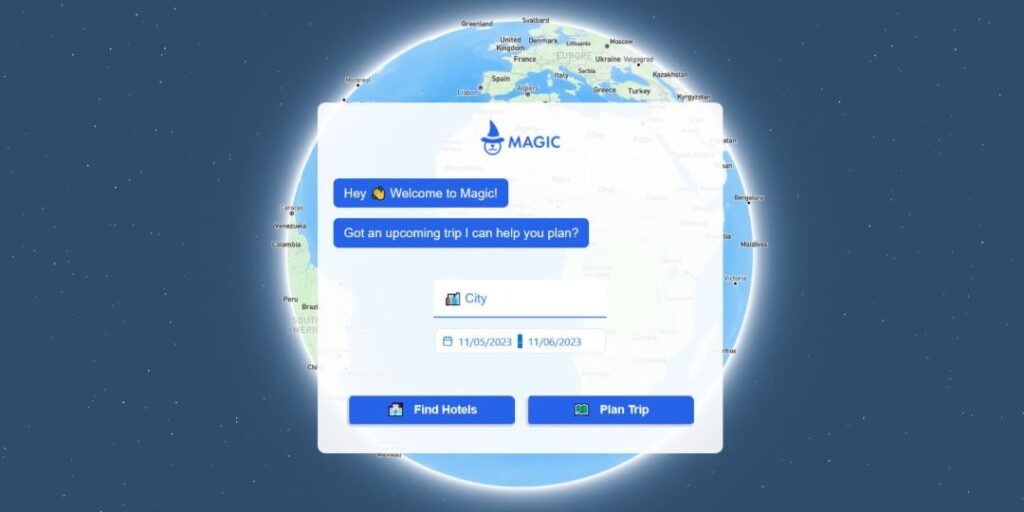
Find Hotels
To find hotels, just enter the City you want and click on Find Hotels.
The tool will then load and present you with the screen where hotels are displayed. And you can check the details about the hotel by clicking on it.
On the right side of the screen, there is a chatbox where you can apply given filters or even type in whatever you want in a hotel or filter them based on prices.
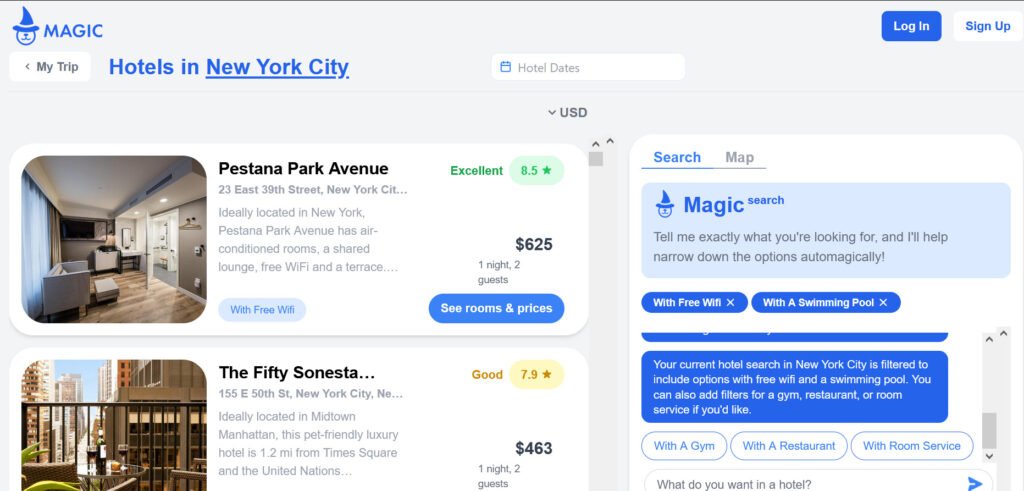
In this case, free wifi was a preset filter given by Magic Travel and we asked it to only show hotels with a swimming pool.
Another great feature of Magic Travel is that it shows you the overview and reviews of the place. You can also check the different rooms offered by clicking on the “Rooms” tab or check the reviews for the hotel in the “Reviews” tab.
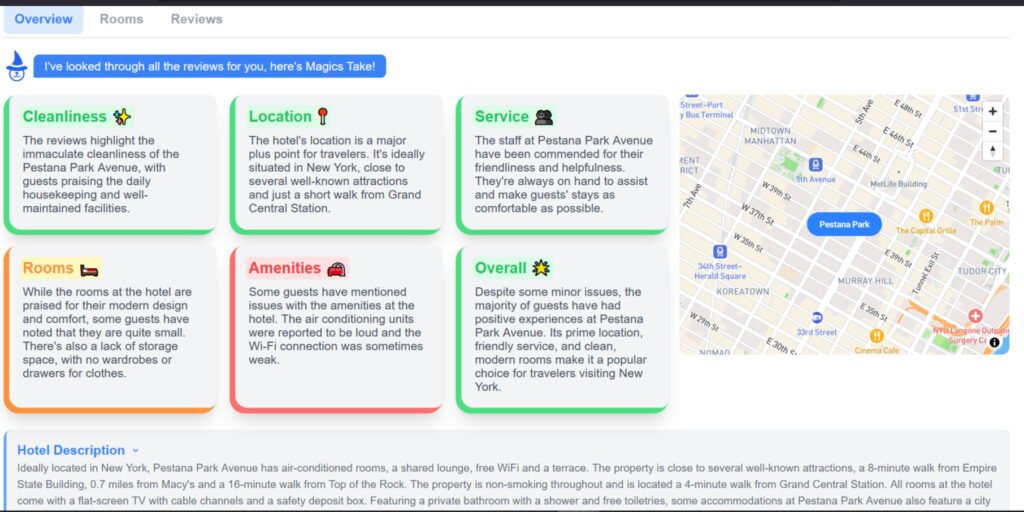
Plan Trip
To plan a trip with Magic Travel, click on the plan trip button, from where you will be prompted to this screen where you can tell Magic Travel your interests and preferences or something that you would like to do and it will generate an itinerary based on that. Or just skip it and auto-generate with AI magic.
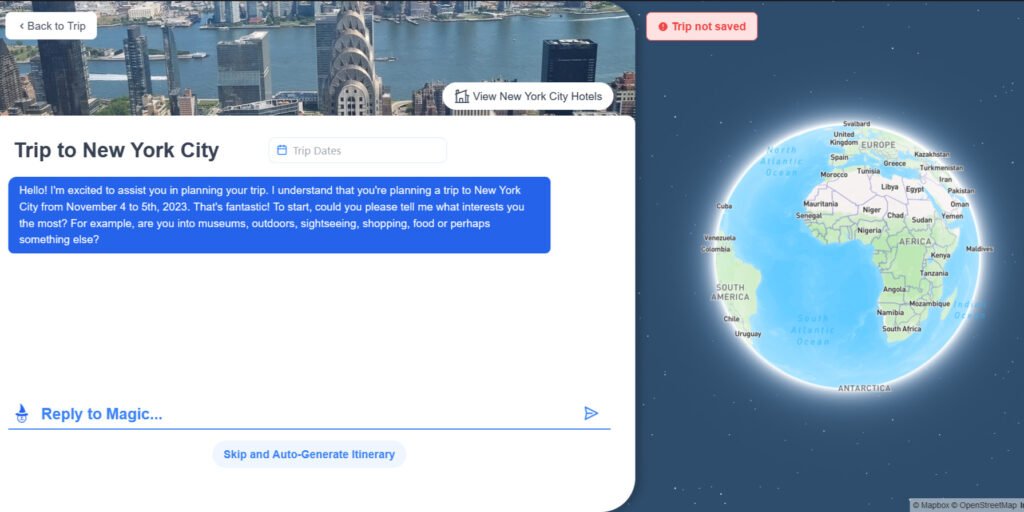
Magic Travel will prepare an itinerary for you with details daywise. Here, you can click on the activity to get more details about it.
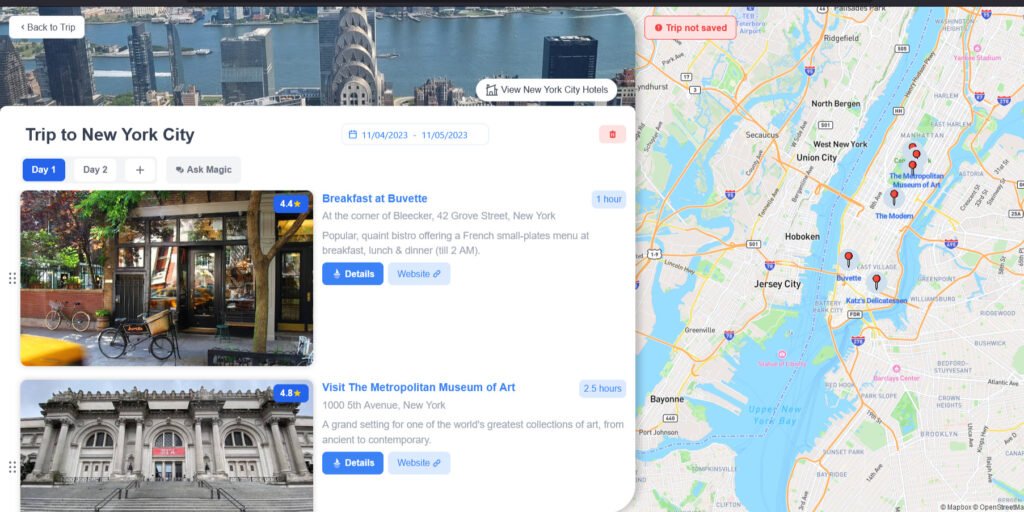
If you want to change the itinerary or add something to it, you do so by clicking on the “Ask Magic” button where you can ask what you want and it will show you the results based on your query. Here you can get details about the place or Add it to your itinerary.
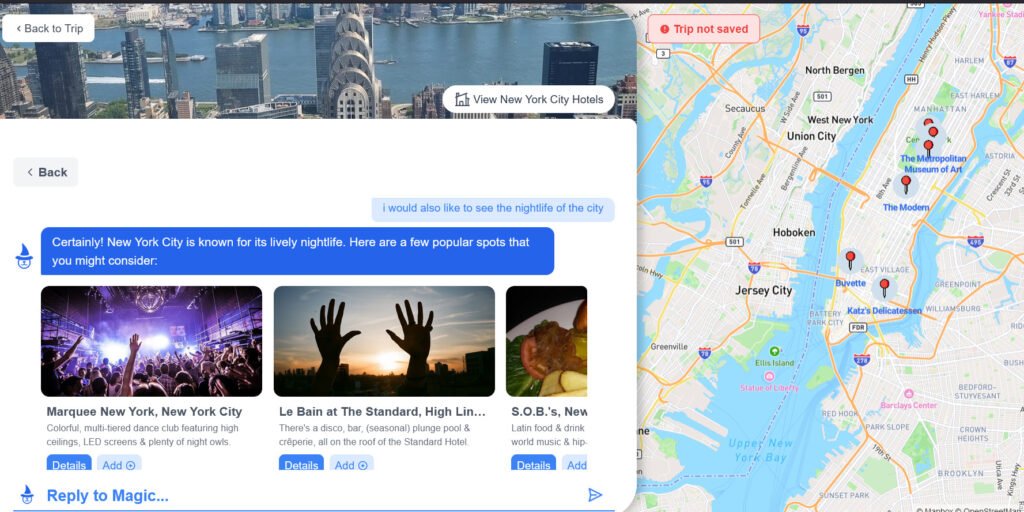
If you want to see the details about an activity, you can do so just by clicking on it Magic Travel will present you the details about the place along with helpful advice.
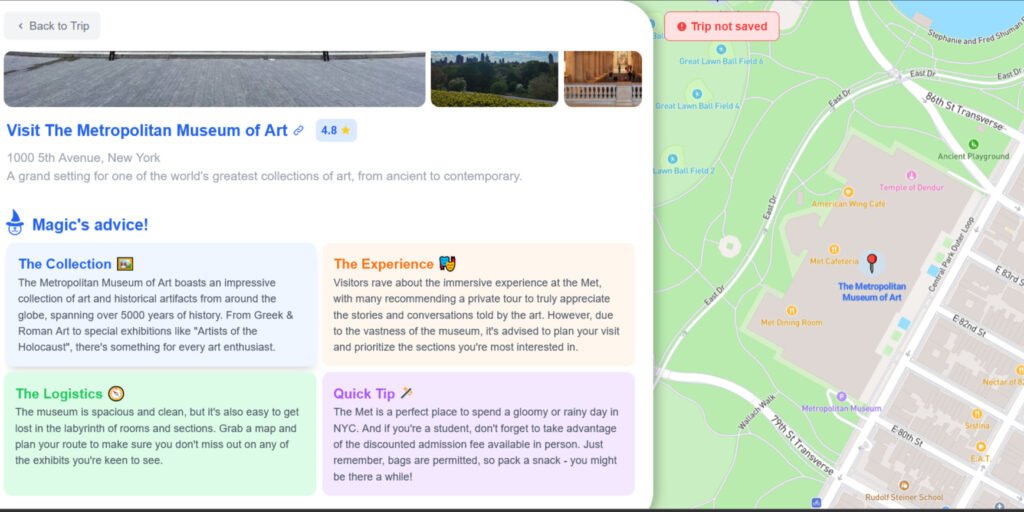
Conclusion
Lastly, you can book all of the activities and hotels from their respective sections. And that covers our guide on How to Use Magic Travel AI, if you have any further questions or have used the tool then please help others by rating the Magic Travel AI tool in our AI Tools section.

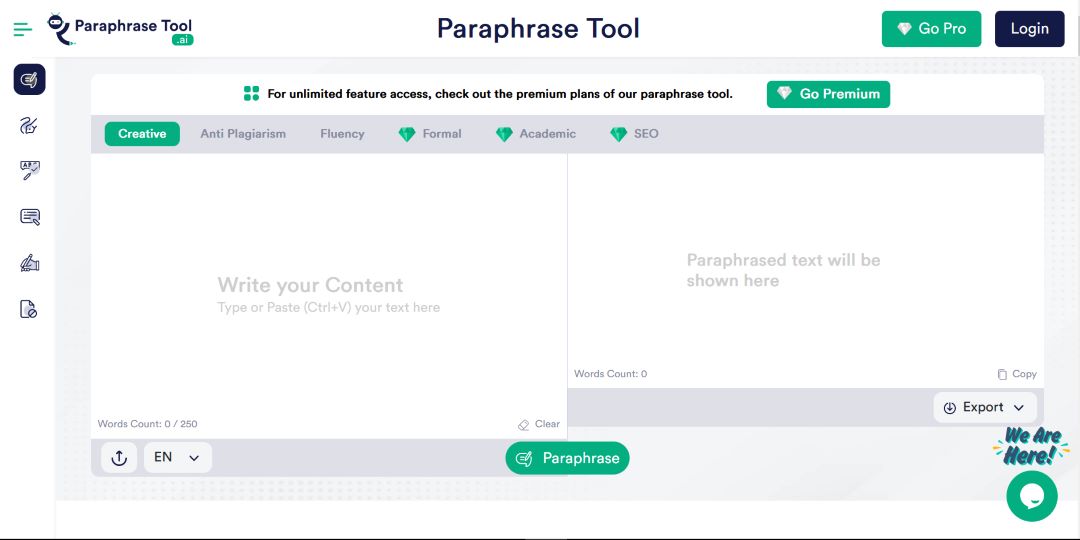
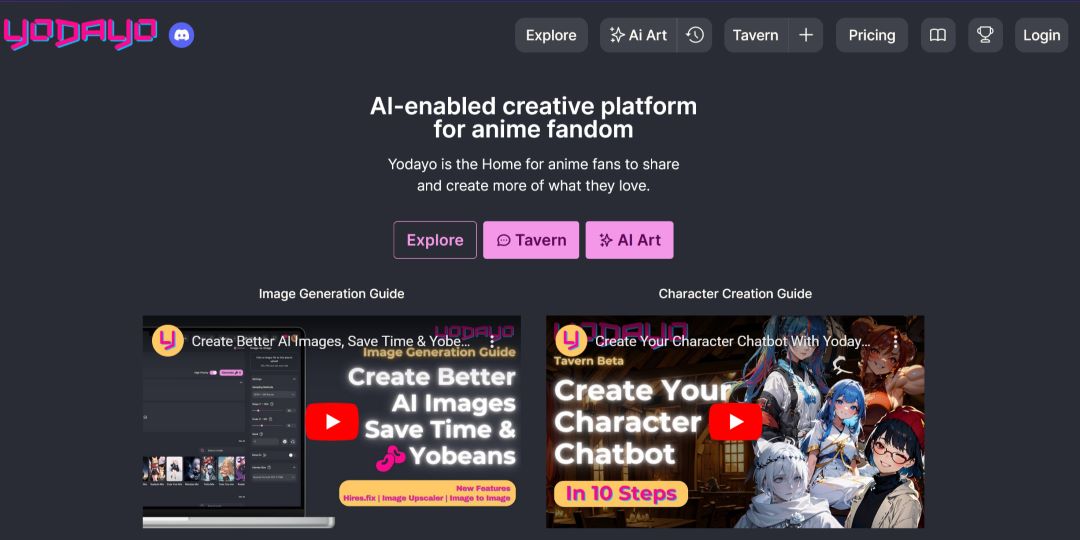
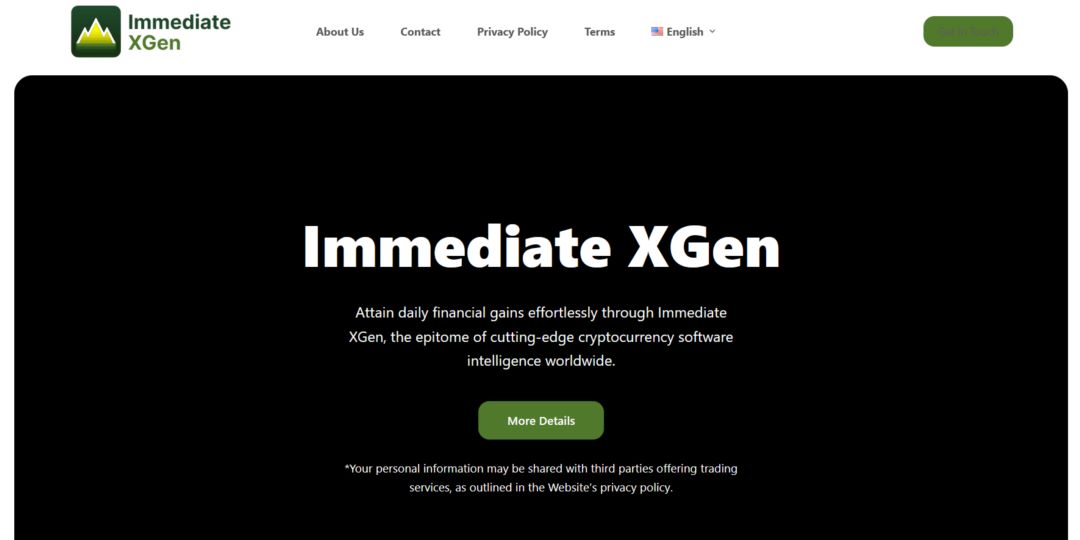
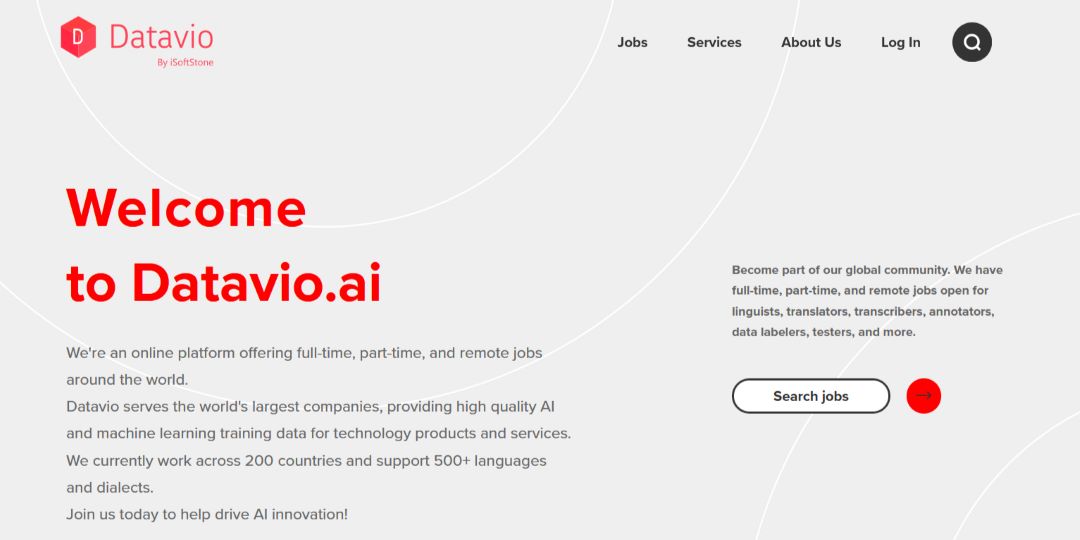
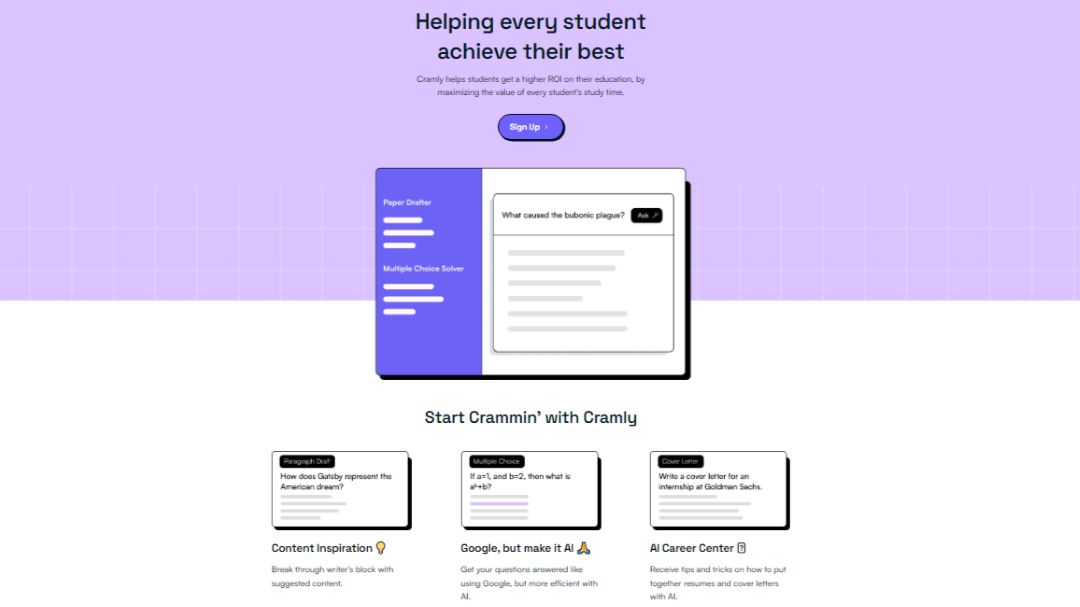
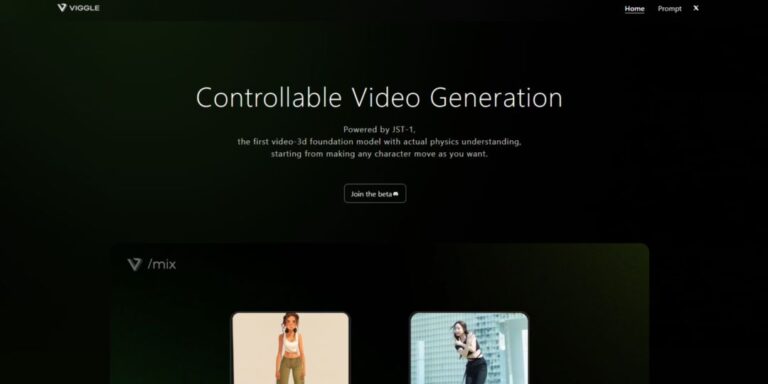
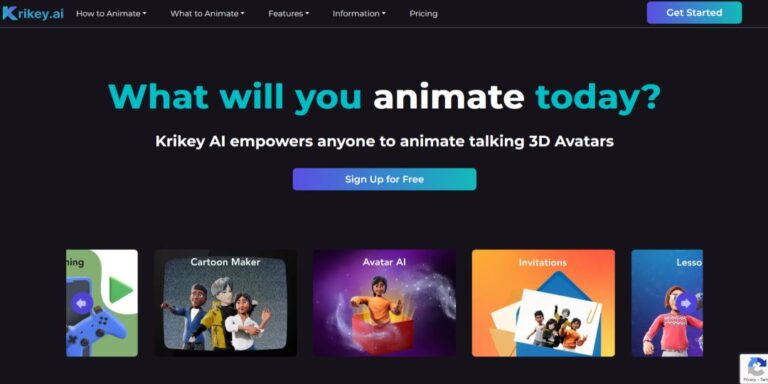
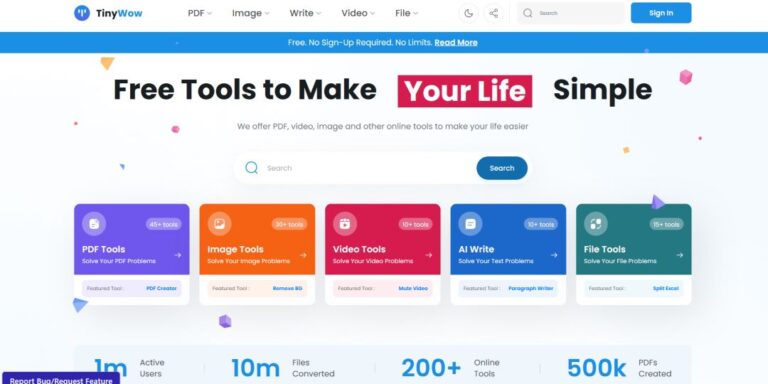
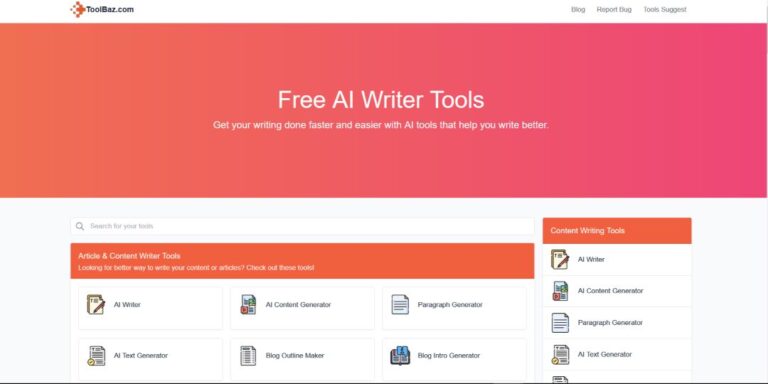
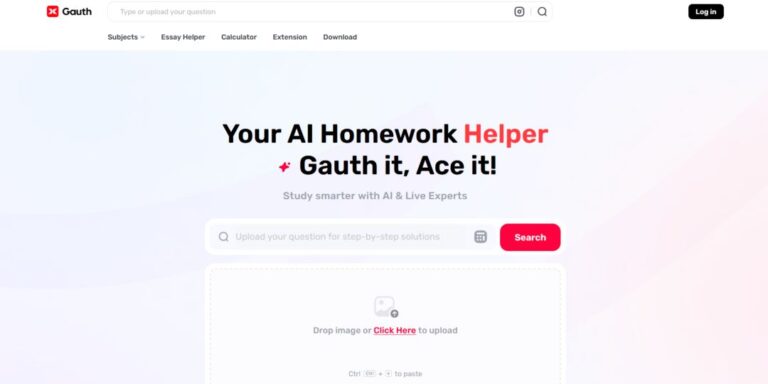
1 thought on “How to use Magic Travel AI: Detailed Guide 2024”
That’s all great but it only plans for 2 days, doesn’t let you add thing if you +day 3,4,5,6, etc. I try to plan 12 days in Cabo and it only showed 2 days and when I added a 3,4 day you couldn’t add anything to those days. Even though it suggested things to do and even had an add button – it didn’t work. So it’s not that great …