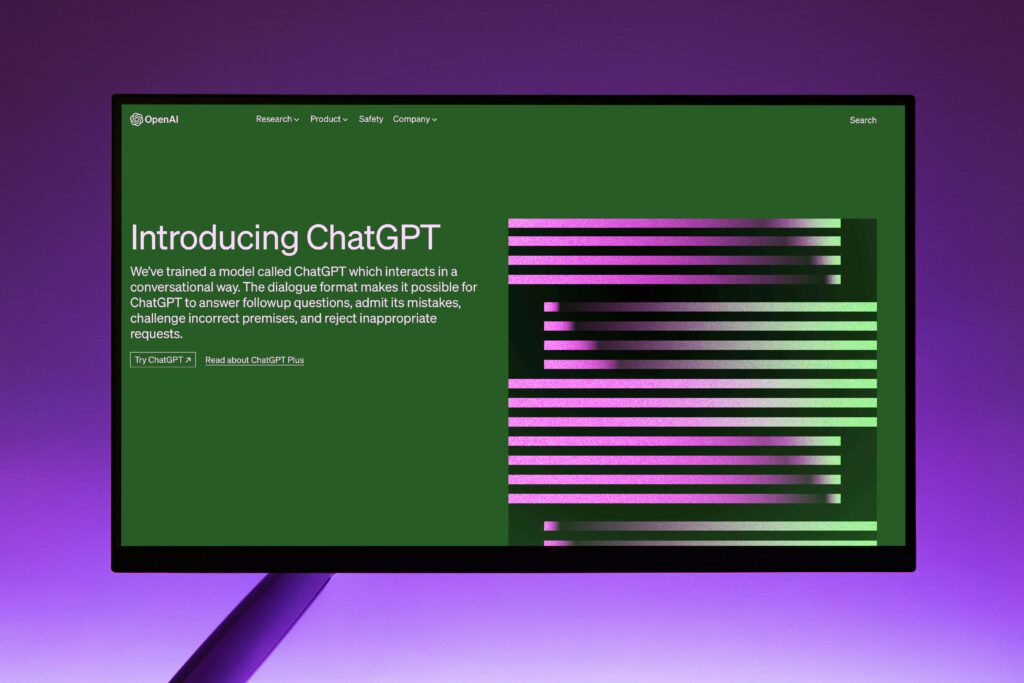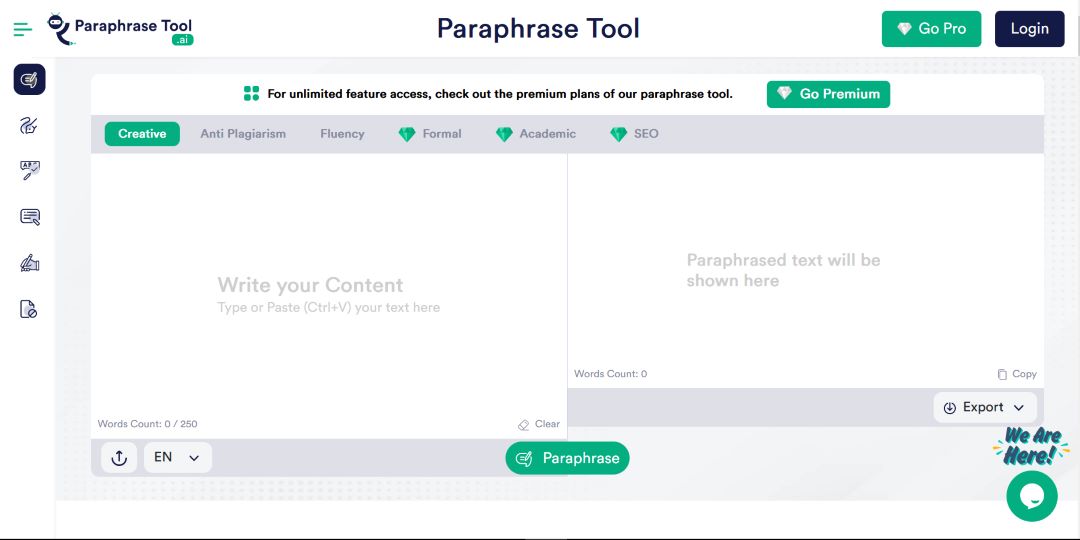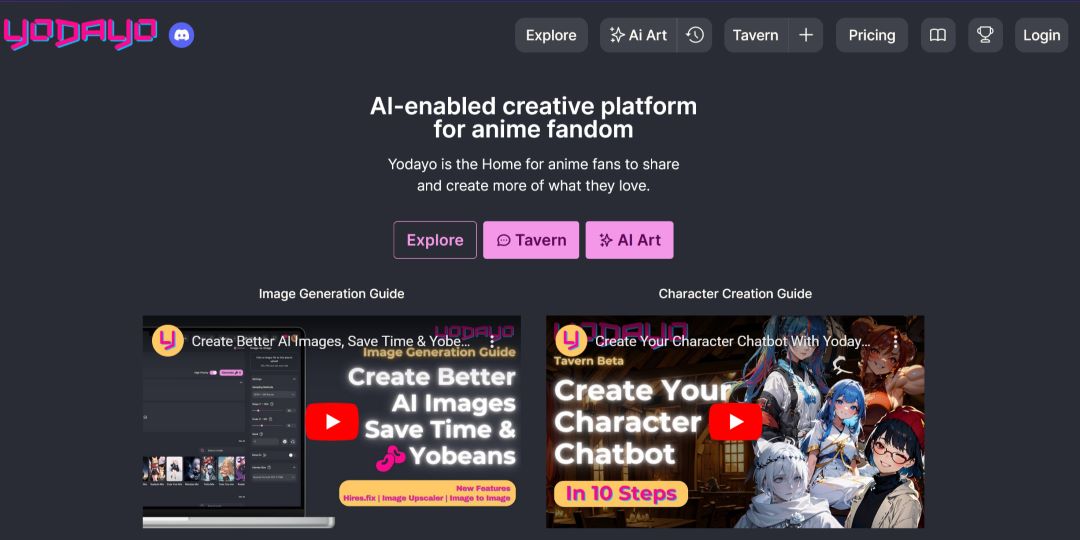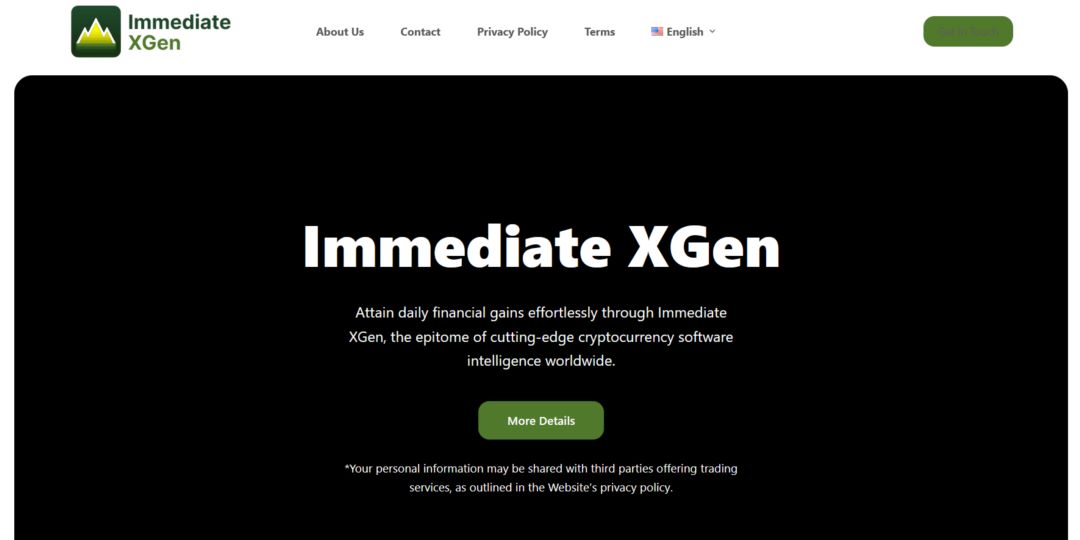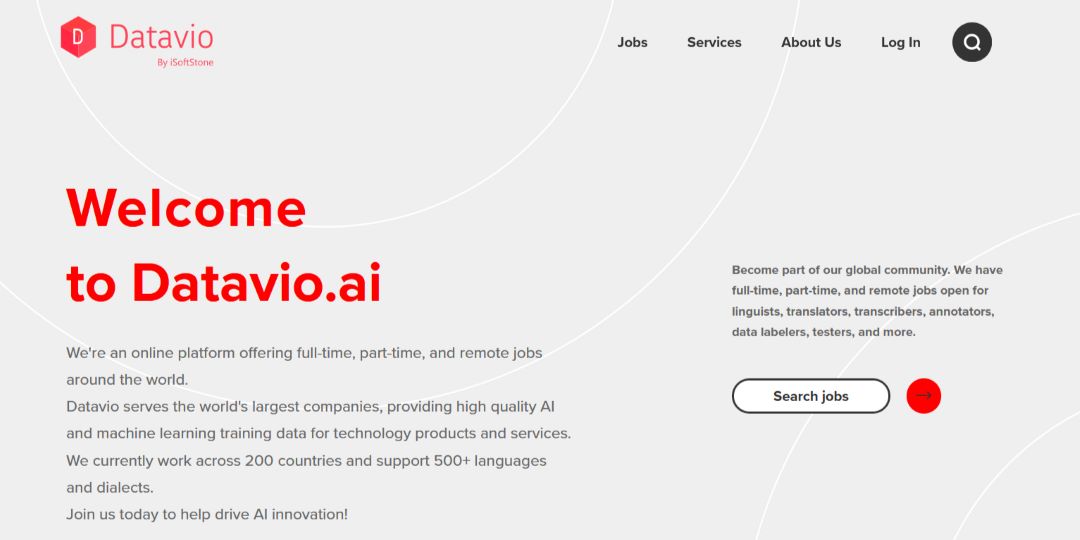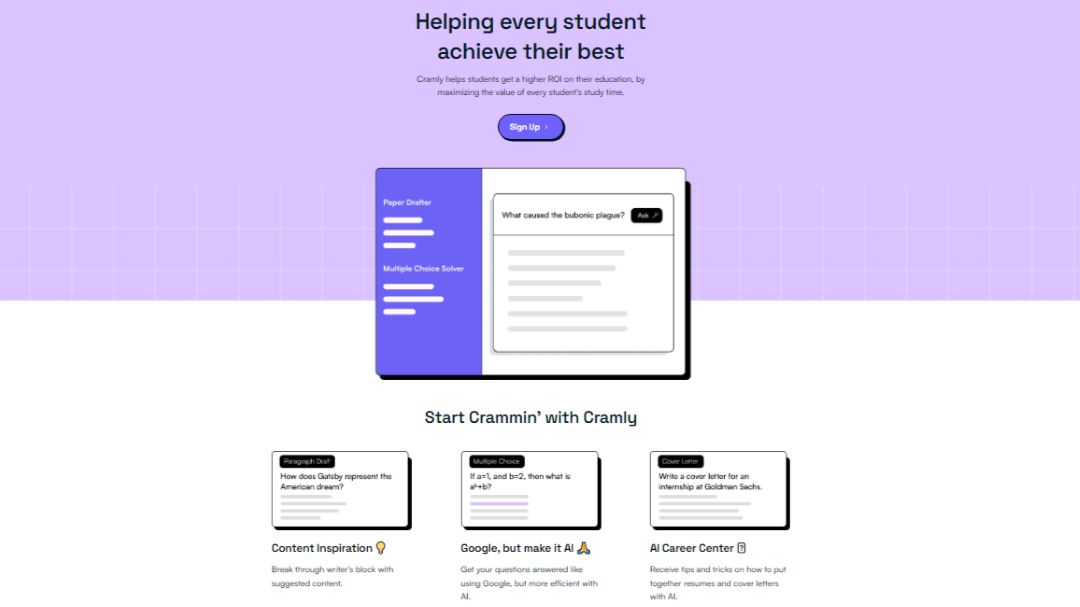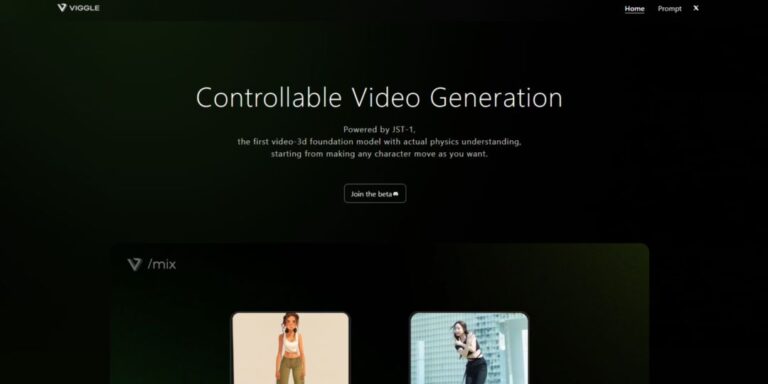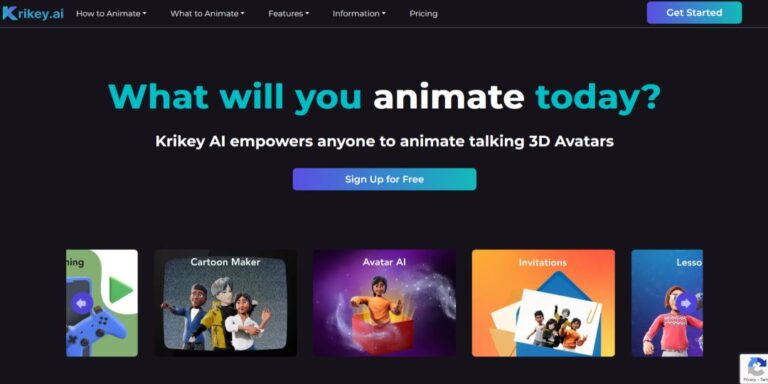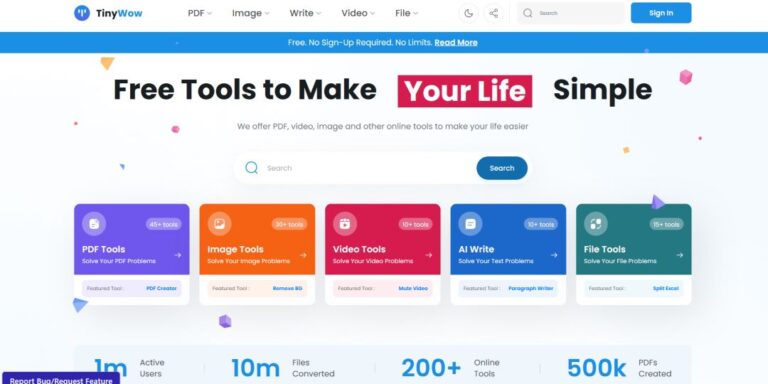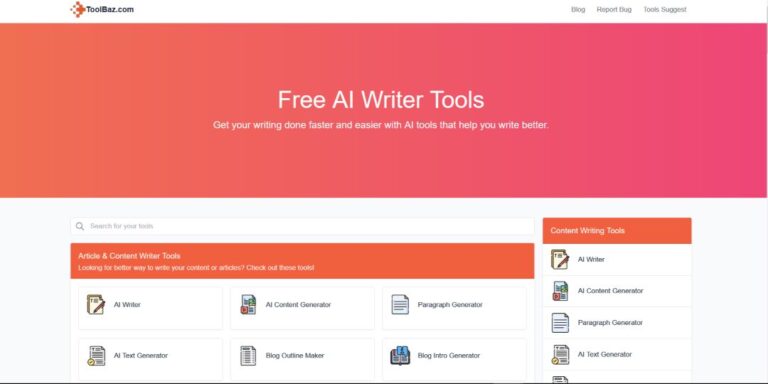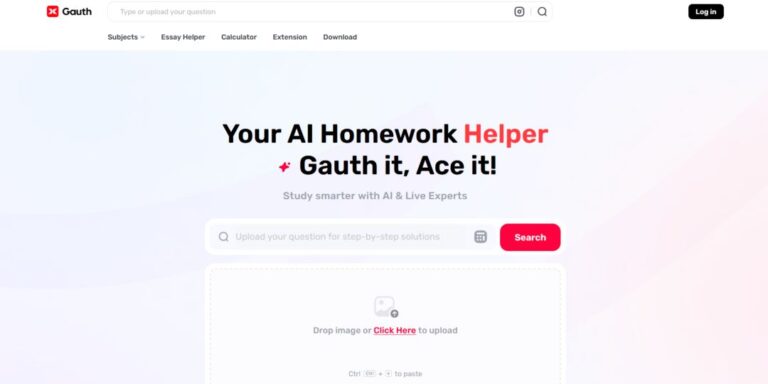Want to Download ChatGPT on your device but don’t know how? Worry not, we have been in the same place. Here’s a guide on How to download ChatGPT app on your device. In this article, we will discuss how to download ChatGPT on Windows, Mac, Linux, Android, and IOS.
You may already know about ChatGPT, but for the readers who aren’t, here’s a short description:
ChatGPT is a language model developed by OpenAI, based on the GPT architecture. It can generate human-like responses to natural language input, It also can continue conversations by remembering the previous commands in the chat and replying accordingly. Making it an impressive tool for chatbots, personal assistants, and other conversational AI applications.
Learn more about ChatGPT
How to access ChatGPT
You can access ChatGPT through various modes, but if you are looking to use ChatGPT without downloading any installation software, then you can access Chatgpt by opening your favorite web browser and going to the ChatGPT login page, where you can choose to create a new account or continue with an existing one.
Do note that in order to create an account with OpenAI, you will need to provide an email address or mobile number.
How to Download and Install ChatGPT on Windows?
As of the date this article was published, there isn’t an official Windows app available by OpenAI but, There are 2 ways to install ChatGPT on your Windows device:
- Through Bing browser
- Through GitHub
Download Chatgpt through the Bing browser
- Login into your OpenAI account on the login page.
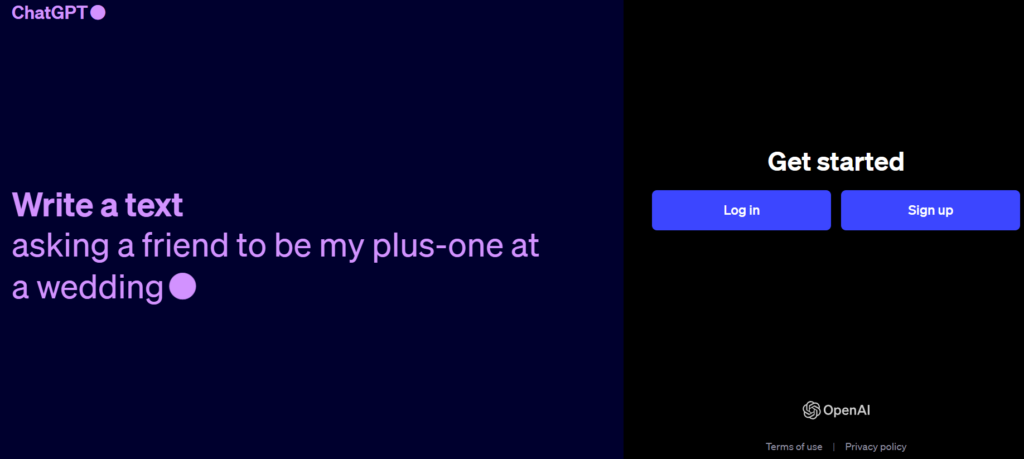
2. Once you are logged in, Click on the three-dots menu to access the browser’s menu.
3. Here you will find a section named “Apps“, click on it.
4. After clicking on it you will see the “Install this site as an app“, select that.
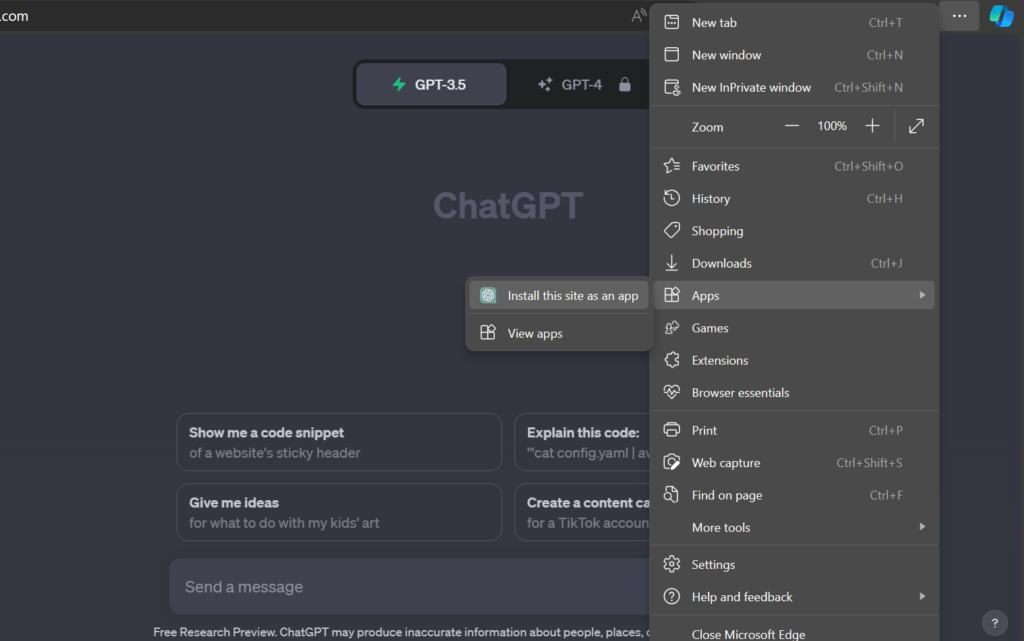
5. After which you will be prompted to name the application, by default it will name it ChatGPT. (We recommend you keep the name the same as it will be easier to find on your Windows device later)
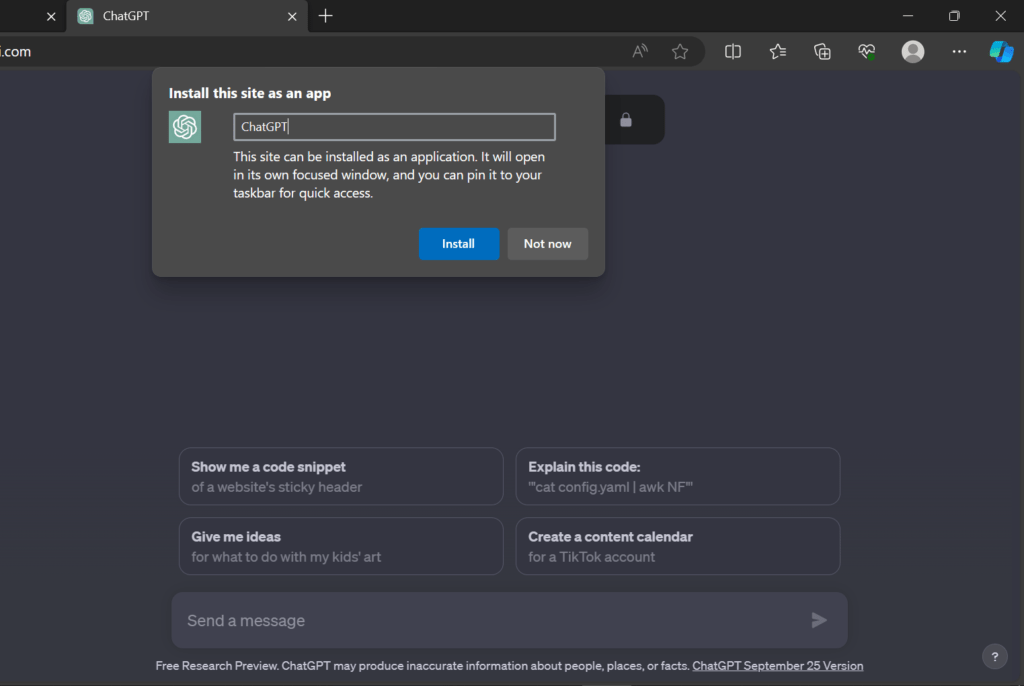
6. Click Install and wait for the app to finish installing.
The app will auto-launch after the installation is complete. In the app-installed dialogue, you can select your preferences and then click Allow.
That’s it, now you can launch the application from the Start menu.
Download ChatGPT through GitHub
- Download the latest Chatgpt installer from this Gtihub link: https://github.com/lencx/ChatGPT/releases/download/v0.12.0/ChatGPT_0.12.0_windows_x86_64.msi
- Double-click the downloaded .msi file to open it to start the installation process.
- Click the Next button on the ChatGPT Setup interface to continue.
- Select a location to install Chatgpt.
- Click on the Install button to start the installation process.
- Click Yes to continue when you see the User Account Control interface.
- The installation will finish quickly. After which click the Finish button.
How to Download and Install ChatGPT on Mac
- Download the ChatGPT installer for Mac. You can choose between two versions depending on your computer: https://github.com/lencx/ChatGPT/releases/download/v0.12.0/ChatGPT_0.12.0_macos_aarch64.dmg or https://github.com/lencx/ChatGPT/releases/download/v0.12.0/ChatGPT_0.12.0_macos_x86_64.dmg.
- Double-click on the downloaded .dmg file. Drag and drop it to the Applications folder.
- Open Finder, locate the ChatGPT icon and double-click on it to open.
How to Download and Install ChatGPT on Linux
- Get the latest .deb installer for ChatGPT from this link: https://github.com/lencx/ChatGPT/releases/download/v0.12.0/ChatGPT_0.12.0_linux_x86_64.deb Note that this installer may not work on all Linux systems. If it doesn’t work, try this one: https://github.com/lencx/ChatGPT/releases/download/v0.12.0/ChatGPT_0.12.0_linux_x86_64.AppImage.tar.gz
- Open the installer and follow the instructions to install ChatGPT on your Linux device.
How to Download and Install ChatGPT on Android
- Go to the Google Play Store application on your device.
- In the search bar on top of the screen, type Chatgpt. Then press go
- There will be an official app by OpenAI, click on it.
- Click on Install to download ChatGPT.
- Once the download is finished, you can find the app on your Android device.
Note: There are quite a few fake Chatgpt apps, only download the official version by OpenAI.
How to Download and Install ChatGPT on IOS
- Go to the App Store on your IOS device.
- Search for the ChatGPT App.
- Click on the download button.
- Validate it with either Apple ID or Face ID.
- Once the download is finished, you can find the app on your device.
Conclusion
Hope you found the guide helpful, If you have any questions about the installation process then feel free to comment them down below.