Introduction
AI tools for students are becoming indispensable, In an age where harnessing the power of technology is synonymous with success, AI tools have emerged as valuable assets in a student’s academic toolkit.
The beauty of these AI tools is that many of the groundbreaking AI tools for students are both accessible and affordable, assisting students towards a better education. Most of the AI tools for students in this blog are free or use a freemium model.
Welcome to The AI Jargon, let’s dive into the article and discover the best AI tools for students.
List of best AI tools for students
- Otter ai
- Grammarly
- ClickUp
- Quillbot
- ChatGPT
- Notion
- Thinkster
- Wolfram Alpha
- Hostinger ai
- Copy.ai
- Formula bot
- Tutor me
- Duolingo
- Copyscape
- Undetectable ai
(We will continue to update this list of Best Educational AI tools for students as we find more new and helpful AI tools for students.)
What are AI tools for students?
AI tools for students refer to various software and platforms that utilize the power of artificial intelligence to assist in your academic journey. Unlike normal tools, AI tools offer better adaptability and personalized learning experiences to adapt to each individual’s needs. As technology continues to evolve, the potential for AI tools for students is limitless.
If you want to know more on what are AI tools, then check out our article on What Are AI Tools And Do You Need Them?
Features that AI Tools for students offer:
- Personalized Learning
- Instant Feedback
- Interactive Learning
- Increased Productivity
- Deeper Understanding
Best AI Tools For Students
Here’s a detailed overview of each of the Bes educational AI tools for students, (Our recommendation) is based on what plan and price we think offers the best value.
1. Otter.ai
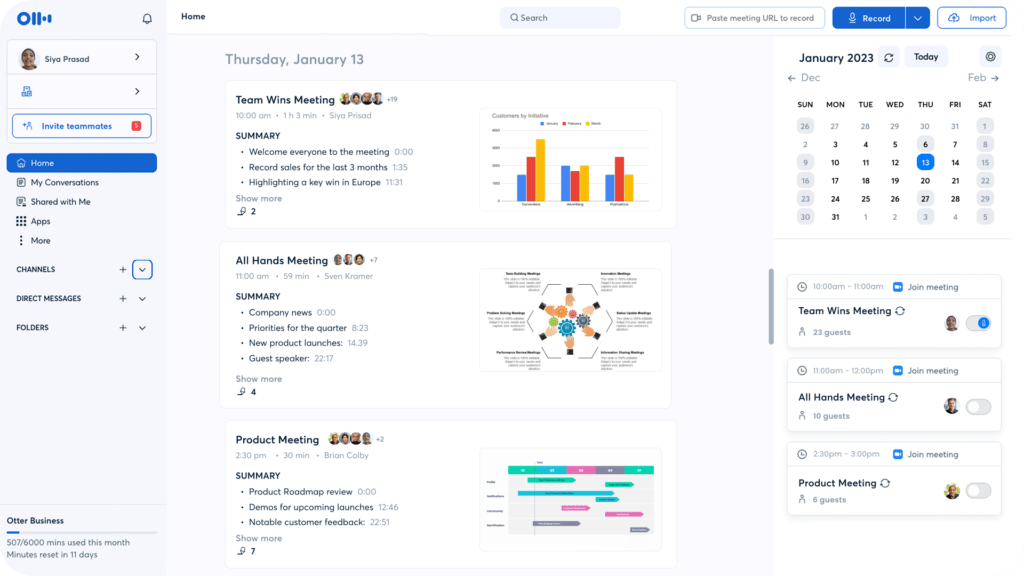
Description: Otter.ai is an AI transcription and note-taking tool that converts speech into written text, aiding students in capturing lectures, meetings, and interviews effectively. It is a must-have digital study AI tool for students.
Best Features:
- Accurate Transcription:
- Transcribes lectures, discussions, and audio content to aid note-taking and review.
- Note Organization:
- Helps students organize and categorize notes for easy access and study.
Otter ai Pros:
- Accurate and real-time transcription of audio into text.
- Allows for easy organization and retrieval of notes.
- Integration with popular note-taking apps enhances usability.
- Allows you to catch up
Otter ai Cons:
- The free version has limitations on transcription time and features.
- Accuracy might vary based on audio quality and speaker accents.
Tip: Utilize Otter.ai during lectures or discussions to transcribe spoken content into text, enabling efficient note-taking and review for better understanding.
Otter ai Pricing:
- Basic: Free (300 minutes)
- Pro: $10/month (1200 minutes) (Our recommendation)
- Business: $20/month (6000 minutes)
- Enterprise – Contact for pricing
Click here to see the full comparison between the plans.
Ratings: G2 4.1/5 (120+ reviews)
2. Grammarly
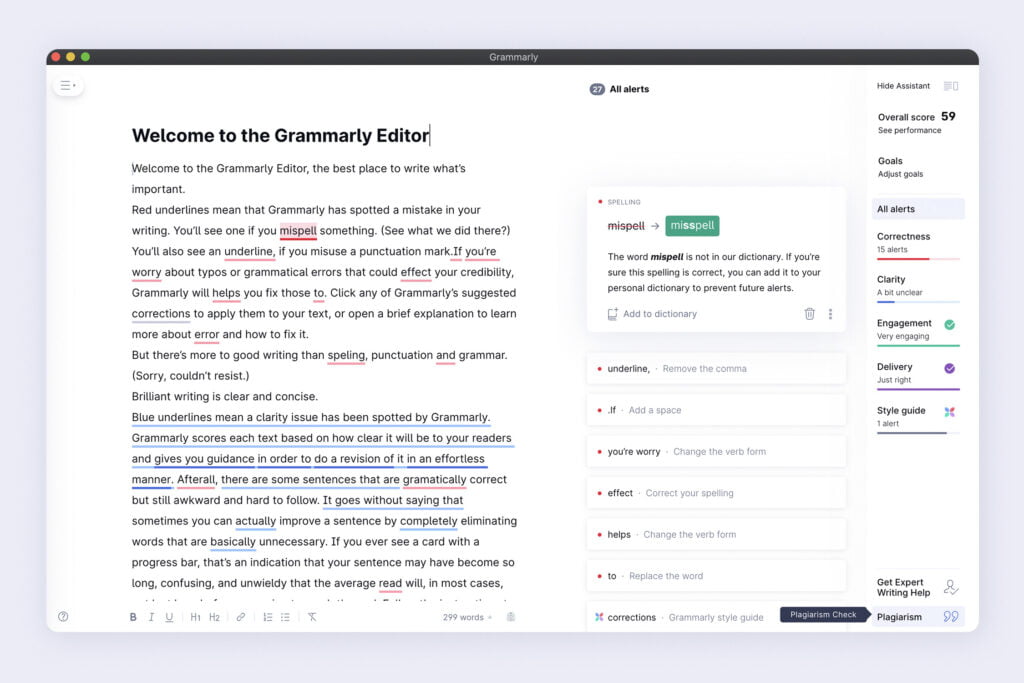
Description: Grammarly is an AI-powered writing assistant that helps users improve their writing by identifying and correcting grammar, spelling, punctuation, and style errors. It’s one of the most student-friendly AI and is available as a browser extension, a desktop app, and a mobile app, making it accessible across various platforms.
Best Features:
- Grammar and Spelling Check:
- Helps students improve writing accuracy by identifying and correcting grammar and spelling errors.
- Style and Clarity Enhancement:
- Provides suggestions to enhance writing style, coherence, and overall clarity.
- Vocabulary Enhancement:
- Suggests synonyms and alternative words to enrich vocabulary and improve communication.
Grammarly Pros:
- Advanced Proofreading: Detects and corrects a wide range of grammatical and punctuation errors.
- Enhanced Vocabulary: Suggests vocabulary enhancements for more engaging and precise writing.
- Style Suggestions: Provides suggestions to improve writing style and tone for various contexts.
- Integration and Accessibility: Can be integrated into various applications and platforms for seamless usage.
Grammarly Cons:
- Premium Features: Full access to advanced features such as advanced style suggestions requires a subscription.
- Overreliance on Suggestions: Users may become overly reliant on Grammarly and not fully learn grammar rules and styles.
Tips:
- Learn from Suggestions: Review and understand the suggestions provided to enhance your writing skills over time.
- Customize to Your Needs: Tailor Grammarly settings to match your writing style and preferences for more accurate suggestions.
- Use Across Platforms: Utilize Grammarly across different platforms to maintain consistency and correctness in your written communication.
Grammarly Pricing:
- Free
- Premium: $12/month (Our recommendation)
- Business: $15 per member
Click here to compare plans
Ratings: Trustpilot 4.6/5 (8.5k+ reviews)
3. ClickUp
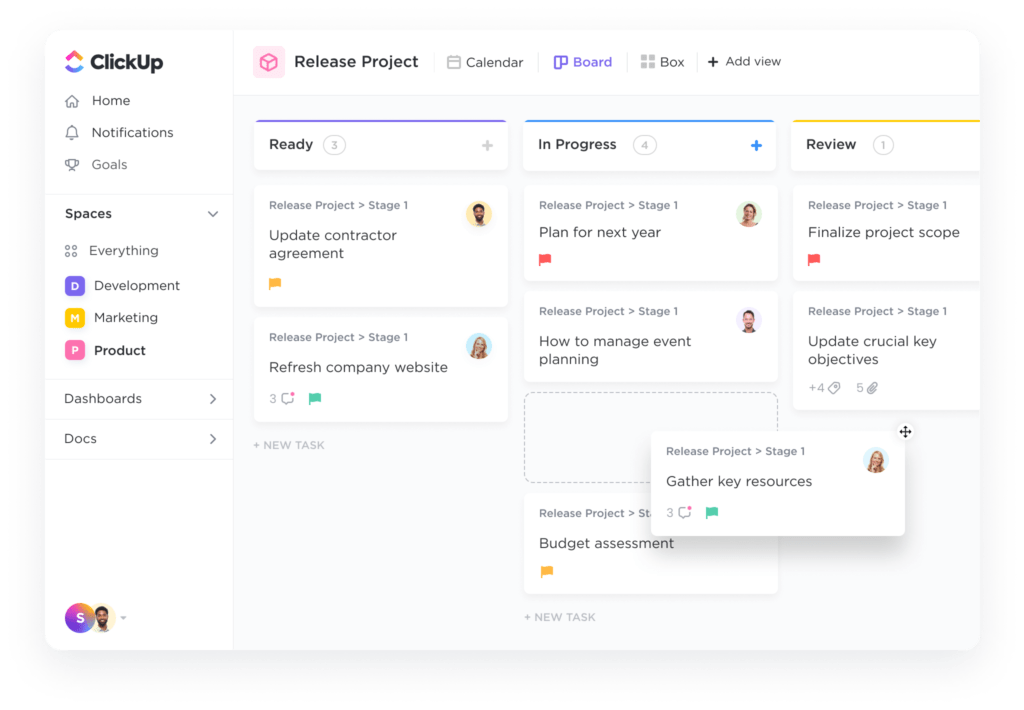
Description: ClickUp is a comprehensive project management tool with AI enhancements, enabling efficient task management, goal tracking, and collaboration for students and professionals. It is one of the best Project management software available in the market, making it the right fit in the list of best AI tools for students.
Best Features:
- Task Management and Organization:
- Helps students organize assignments, projects, and deadlines efficiently.
- Collaboration and Sharing:
- Facilitates group projects and collaboration among students for better productivity.
- Calendar and Reminder System:
- Allows students to track their schedules and set reminders for important dates
ClickUp Pros:
- Intuitive interface and customizable workflows.
- Integrates with various applications for seamless productivity.
- AI-powered features enhance task automation and productivity.
ClickUp Cons:
- There is a bit of a learning curve for users new to project management tools.
- Some advanced features are available only in the paid plans. Although (Most of the features needed by students are available in the free plan).
- To get the ClickUp AI you need to have a paid plan.
Tip: Maximize your productivity by exploring and implementing ClickUp’s AI-powered features to automate repetitive tasks and streamline your project management.
ClickUp Pricing
- Free Forever: Free (Our recommendation)
- Unlimited: $7/month
- Business: $12/month
- Enterprise: Contact for pricing
- ClickUp AI: $5/month add-on
Click here to see the detailed comparison between the plans.
Ratings: G2 4.7/5 (8.9k+ reviews)
4. QuillBot
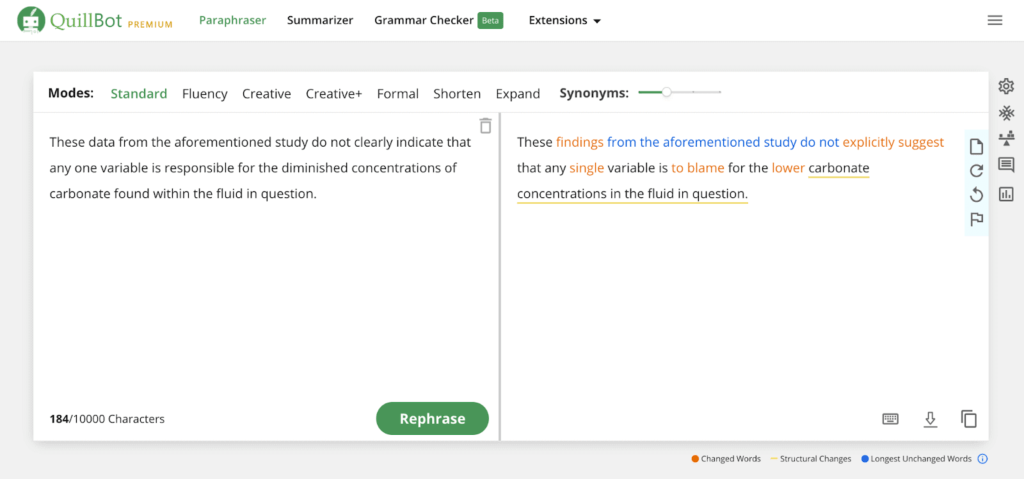
Description: QuillBot is an AI-based paraphrasing tool, that aids students in rephrasing and improving the originality of their written content.
Best Features:
- Paraphrasing and Rewriting:
- Assists students in paraphrasing content for research papers and assignments.
- Improvement of Writing Style:
- Helps refine writing style and tone to enhance the quality of academic work.
- Plagiarism Prevention:
- Aids in preventing unintentional plagiarism by suggesting original phrasing.
Quillbot Pros:
- Helps in enhancing text originality and reducing plagiarism.
- Offers multiple language options and modes for varied writing needs.
- User-friendly interface and fast paraphrasing capabilities.
Quillbot Cons:
- The free version has limitations on the number of characters for paraphrasing.
- Some rephrased sentences might require manual adjustments for clarity.
Tip: Use QuillBot to enhance the uniqueness of your writing by paraphrasing, but always review and refine the output to maintain coherence and accuracy.
Quillbot pricing
- Free
- Premium: $9.95/month per user (Our recommendation)
Ratings: Trustpilot 4.7/5 (3.2k+ reviews)
5. ChatGPT
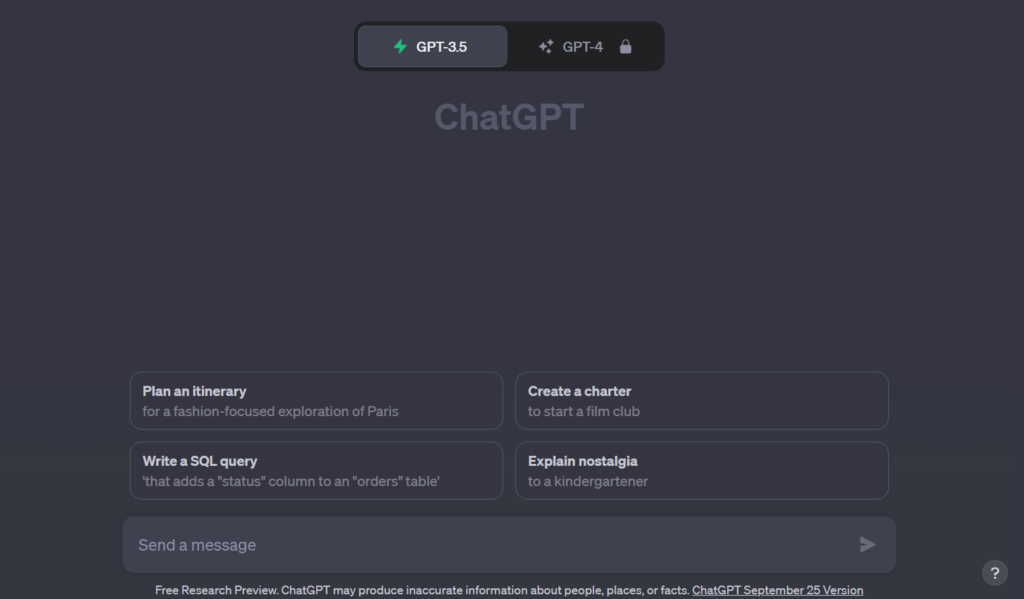
Description: ChatGPT is an advanced language generation model developed by OpenAI. It’s designed to generate human-like text and engage in conversations with users, making it a versatile AI tool for students. Aiding in various applications like chatbots, creative writing, and more.
Best Features:
- Language Learning:
- Provides an interactive platform for practicing and improving language skills through conversations.
- Idea Generation:
- Assists students in brainstorming and generating ideas for creative projects and writing assignments.
ChatGpt Pros:
- Natural Language Generation: Capable of creating coherent and contextually relevant responses.
- Adaptability: Can be fine-tuned for specific tasks and contexts, enhancing its usefulness in various domains.
- Engaging Conversations: Provides an interactive and engaging conversational experience for users.
ChatGpt Cons:
- Lack of Real Understanding: Generates responses based on patterns and data but lacks true comprehension.
- Potential Bias: This may inadvertently generate biased or inappropriate responses based on the input it receives.
- Over-Generative: Can sometimes produce excessively verbose or off-topic responses.
Tips:
- Clearly define the context or purpose when using ChatGPT to improve response relevance.
- Review and edit generated content to ensure accuracy, appropriateness, and alignment with the desired outcome.
ChatGpt Pricing:
- ChatGPT 3.5: Free (Our recommendation)
- ChatGPT Plus: $20 per month
Ratings: G2 4.7/5 (370+ reviews)
6. Notion
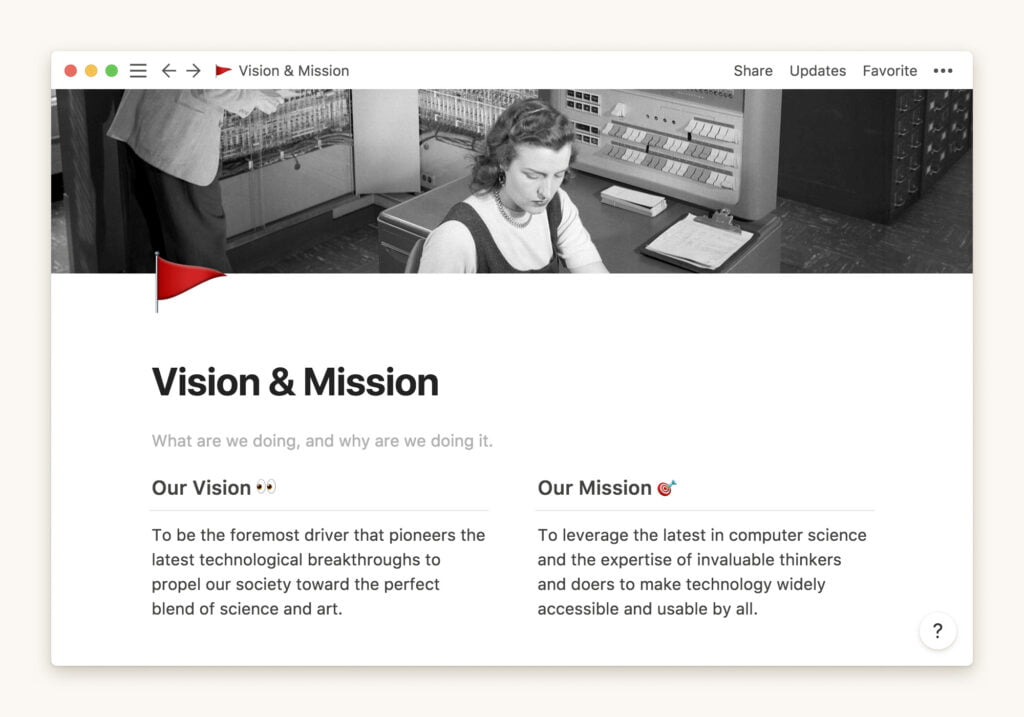
Description: Notion is an all-in-one workspace that integrates notes, documents, databases, and collaboration features, providing a flexible platform for personal and professional use.
Best Features:
- Customizable Workspaces:
- Allows students to create personalized workspaces for various subjects and projects.
- Collaboration and Knowledge Sharing:
- Supports collaboration among students and facilitates knowledge sharing through shared documents and databases.
Notion Pros:
- Highly customizable and adaptable to various workflow needs.
- Supports team collaboration and task management.
- Integrates with third-party apps and allows database creation.
Notion Cons:
- The free version has limitations, and advanced features require a subscription.
- Complex interface may require time to master for optimal use.
Tip: Tailor Notion to your specific needs, organizing information and tasks in a way that maximizes your productivity and workflow efficiency which makes it a valuable contributor as AI tools for students.
Notion Pricing:
- Free
- Plus: $8/month (Our recommendation)
- Business: $15/month
- Enterprise: Contact for pricing
- Notion AI: $8/month Add-on
Ratings: G2 4.7/5 (4.8k+ reviews)
7. Thinkster
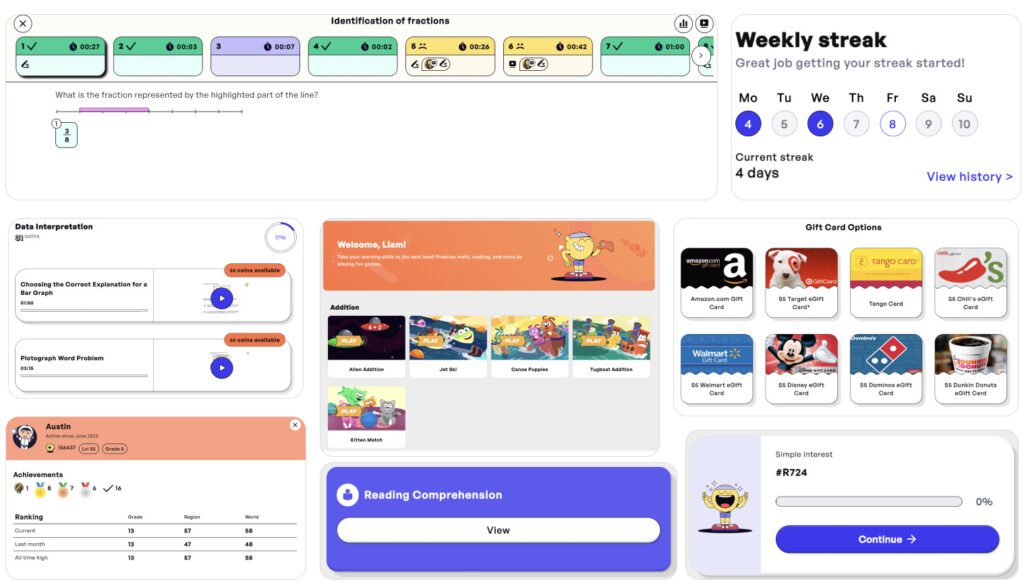
Description: Thinkster is an AI-powered math tutoring platform that provides personalized math learning plans, interactive worksheets, learning assistance, and real-time feedback to help students improve their math skills and understanding. They also offer Computer science, Coding, and other STEM topics.
Best Features:
- Personalized Learning Plans:
- Creates individualized math learning paths, catering to each student’s specific needs and abilities.
- Real-Time Feedback:
- Provides instant feedback on exercises, allowing students to learn from their mistakes and improve, increasing academic efficiency.
Thinkster Pros:
- Personalized Learning: Adapts to the student’s learning style and pace, providing customized lessons and practice problems.
- Real-Time Feedback: Offers immediate feedback on exercises, aiding in understanding and learning from mistakes.
- Professional Tutors: Provides access to professional tutors who guide and support the learning process.
- Interactive Worksheets: Utilizes interactive worksheets for engaging and effective learning experiences.
Thinkster Cons:
- Subscription Costs: Full access to advanced features may require a subscription, potentially making it costly.
- Internet Dependency: Relies on a stable internet connection for seamless access and usage.
Tips:
- Consistent Practice: Regularly engage with the interactive worksheets and practice problems to reinforce learning.
- Communicate with Tutors: Utilize the availability of professional tutors to seek help and clarify doubts for better understanding.
- Track Progress: Monitor your progress within the platform to identify strengths and weaknesses, allowing for a more focused learning approach.
Thinkster Pricing:
- Starts from $60 (Guidance)
- Plans vary between 100-200 (One-on-one coaching included)
Ratings: Verified reviews 4.8/5 (330+ reviews)
8. Wolfram Alpha
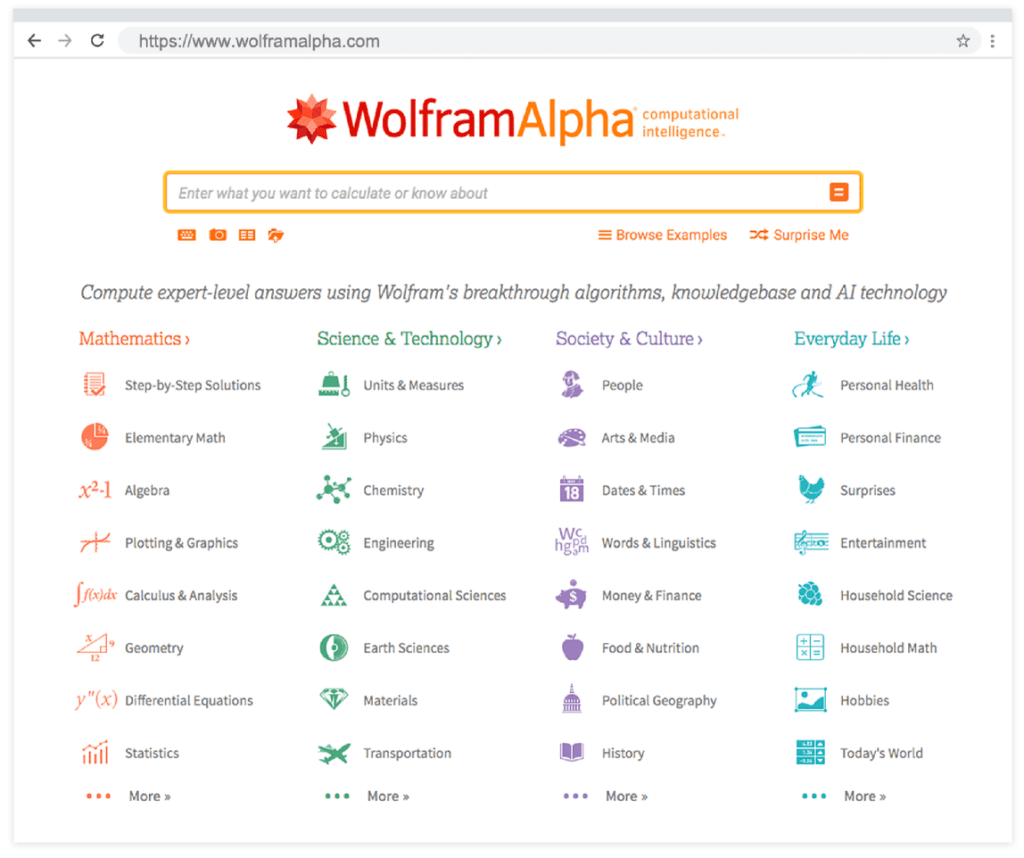
Description: Wolfram Alpha is an AI-powered computational search engine that provides answers and solutions to various mathematical, scientific, and factual queries, it is a leading educational technology company promoting AI-driven learning.
Best Features:
- Problem-Solving and Calculations:
- Solves complex mathematical problems and provides step-by-step solutions.
- Educational Resource:
- Offers access to a vast amount of knowledge and information across multiple subjects.
Wolfram Alpha Pros:
- Generates accurate and in-depth answers with step-by-step explanations.
- Covers a wide range of subjects including mathematics, physics, chemistry, and more.
- Offers computational and analytical capabilities beyond simple search engines.
Wolfram Alpha Cons:
- Advanced features and capabilities are available in the paid version.
- It may not always provide contextual or qualitative answers.
Tip: Leverage Wolfram Alpha for complex mathematical and scientific problem-solving, gaining detailed insights and understanding through the step-by-step solutions provided.
Wolfram Alpha Pricing:
- Basic: Free
- Pro: $7.25/month (Step-by-step solutions) (Our recommendation)
- Pro Premium: $12/month (All features)
Ratings: Amazon 4.4/5 (2.2k+ reviews)
9. Hostinger AI
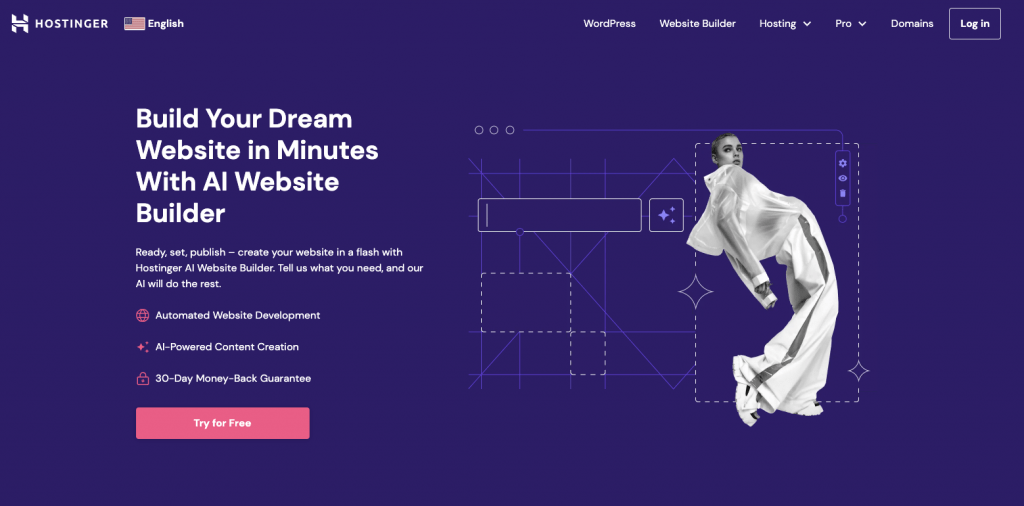
Description: Hostinger AI is an AI-based website hosting and management platform, offering automated solutions for website performance optimization and management. As a student, you can use this platform to create project websites, profiles, and portfolios which are essential in today’s day and age.
Best Features:
- Automated Website Setup:
- Simplifies website creation and hosting, beneficial for student projects and portfolios.
- Performance Optimization:
- Enhances website speed and performance, crucial for online projects and presentations.
Hostinger Pros:
- Automatic website setup and optimization for better speed and performance.
- Provides AI-driven insights and recommendations for website improvement.
- User-friendly interface suitable for beginners and experienced users.
Hostinger Cons:
- Full access to advanced AI features may require a premium subscription.
- Limitations in customization compared to other non-AI hosting platforms.
Tip: Leverage Hostinger AI to simplify website setup and maintenance, focusing on optimizing your website’s performance and user experience.
Hostinger AI Pricing:
- Included for free in all hosting plans
- Webhosting Plans
- Single: $1.99/month
- Premium: $2.99/month (Our recommendation) (you get a free domain for 1 year too!)
- Business: $3.99/month
- Cloud startup: $8.99/month
Click here to see the full comparison
Ratings: Trustpilot 4.6/5 (20k+ reviews)
10. Copy.ai
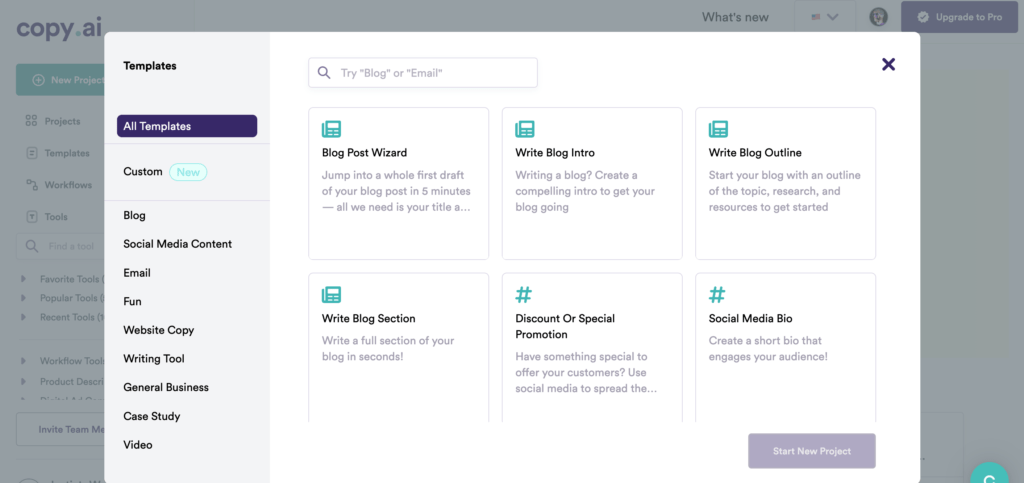
Description: Copy.ai is an AI-powered copywriting tool that assists in creating marketing copy, content, and other written materials. It employs machine learning models to generate human-like text based on input prompts and desired outcomes.
Best Features of Copy.ai for Students
- Efficient Content Creation:
- Helps students create content for assignments, essays, and projects quickly and effectively, saving valuable time during busy academic schedules.
- Adaptable Writing Styles:
- Provides various writing styles and tones suitable for different academic tasks, allowing students to tailor their work according to specific requirements making it a student-friendly AI tool.
- Versatile Writing Prompts:
- Offers a wide range of prompts suitable for academic purposes, including essay introductions, conclusions, and creative content, assisting students in structuring their writing effectively.
- Idea Generation and Brainstorming:
- Generates creative ideas and prompts to inspire students, overcoming writer’s block and fueling their creativity for academic writing.
Copy.ai Pros:
- Effortless Content Creation: Simplifies the process of creating academic content, allowing students to focus more on research and understanding the subject matter.
- Flexible Writing Styles: Offers a variety of writing styles ideal for different academic tasks, enabling students to adapt their writing to match the requirements of their assignments.
- Idea Spark and Inspiration: Sparks creativity by suggesting unique ideas and thought-provoking concepts, helping students initiate their academic projects with inspiration.
Copy.ai Cons:
- Originality Concerns: Students should be cautious about maintaining originality and avoiding plagiarism by reviewing and customizing the generated content to reflect their ideas or by using a plagiarism tool.
- Over-Reliance on AI: While Copy.ai is a helpful tool, students should strive to understand the underlying concepts of academic writing and not become overly dependent on the tool.
Tips:
- Review and Personalize: Always review the generated content and personalize it according to your understanding and knowledge of the topic, ensuring uniqueness and academic integrity.
- Combine with Research: Integrate Copy.ai with your research and understanding of the subject, using the tool to enhance your writing rather than replace your academic efforts.
Copy.ai Pricing:
- Free
- Pro: $36/month (Our recommendation)
- Team: $186/month
- Growth: $1000/month
- Scale: $3000/month
Copy.ai Ratings: G2 4.7/5 (170+ reviews)
11. Formula Bot
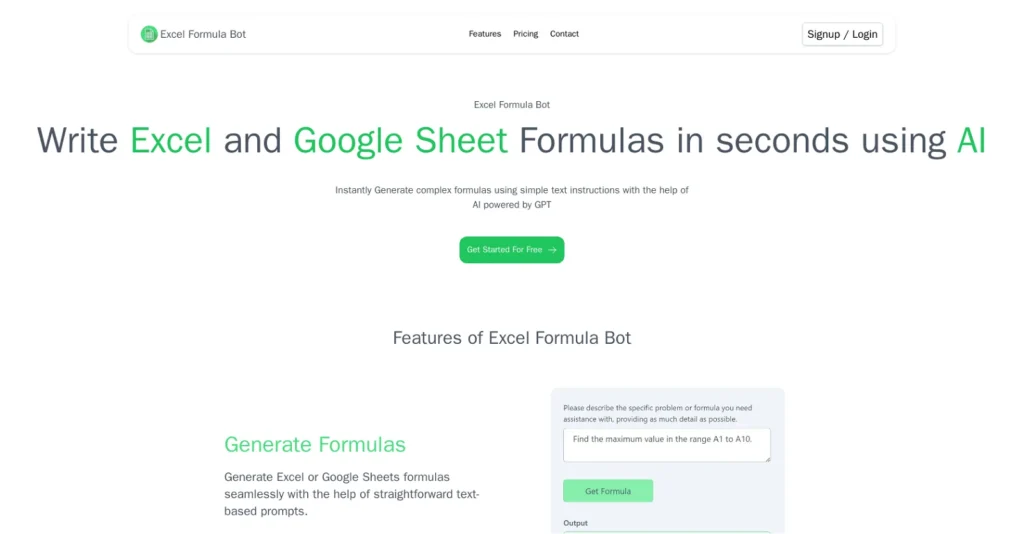
Description: Formula Bot also known as Excel formula bot is an artificial intelligence-powered tool integrated into Microsoft Excel, enhancing the spreadsheet software’s capabilities by assisting with creating, optimizing, and troubleshooting formulas. It provides real-time guidance and suggestions to improve formula accuracy and efficiency, making it a must-have for student efficiency.
- Real-time Formula Suggestions:
- Provides instant, real-time suggestions for formulas as you type, enhancing productivity and reducing errors.
- Error Detection and Correction:
- Identifies and helps correct errors in formulas, ensuring accurate calculations and preventing potential issues.
- Efficient Formula Creation:
- Speeds up the process of creating complex formulas by offering suggestions and auto-completion, improving workflow efficiency.
- Optimized Formulas:
- Optimizes formulas to improve performance and calculation speed, particularly beneficial for large and complex datasets.
Formulabot Pros:
- Formula Optimization: Assists in optimizing formulas for better performance and faster calculations, improving spreadsheet efficiency.
- Error Identification and Correction: Identifies and suggests corrections for errors in formulas, reducing time spent debugging and troubleshooting.
- Enhanced Productivity: Speeds up the process of creating complex formulas, allowing users to focus on other critical tasks.
- Learning Resource: Serves as an educational tool, helping users understand formula structures and functions in Excel.
Formulabot Cons:
- Learning Curve: Initial usage may require some learning to adapt to the AI-powered interface and functionalities.
- Compatibility Issues: Compatibility with older versions of Excel or limited integration with third-party plugins could be a concern.
Tips:
- Start Simple: Begin with basic formulas to get accustomed to the tool’s suggestions and guidance.
- Understand the Suggestions: Take time to understand the corrections and optimizations suggested by the Formula Bot to improve your formula creation skills.
Formulabot Pricing:
- Free (Our recommendation)
- Pro plan: $6.99/month
Formula Bot Ratings: G2 4.5/5 (90+ reviews)
12. Duolingo
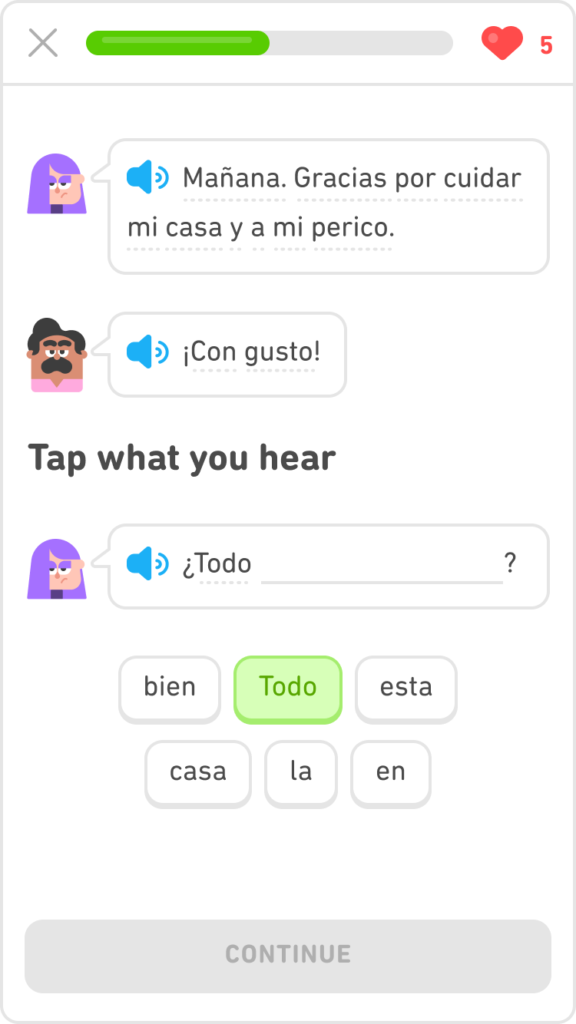
Description: Duolingo is an AI-powered language learning platform that offers interactive lessons and assessments for users to learn and practice different languages. The best part? It’s free, making it one of the best AI tools for students.
Best Features:
- Interactive Language Learning:
- Engages students through gamified language learning, making the process enjoyable and effective.
- Progress Tracking:
- Allows students to track their language learning progress, motivating them to achieve their language goals.
Duolingo Pros:
- An engaging and gamified learning experience to enhance language acquisition.
- Personalized learning paths based on your proficiency and learning pace.
- Covers a wide variety of languages, making it accessible to learners worldwide.
Duolingo Cons:
- Some advanced features may require a subscription for full access.
- Pronunciation accuracy assessment may have limitations.
Tip: Incorporate Duolingo into your language learning routine for an interactive and enjoyable experience, focusing on consistent practice to improve your proficiency.
Duolingo Pricing:
- Free (Our recommendation)
- Super Duolingo – 6.99
Duolingo Ratings:
- Google Playstore: 4.7/5 (18M+ reviews)
- App Store: 4.7/5 (2M+ reviews)
13. TutorMe

Description: TutorMe is an AI-driven online tutoring platform that connects students with qualified tutors for personalized academic assistance in various subjects. It offers tutoring for both K-12 and University students.
Best Features:
- On-Demand Tutoring:
- Provides students with immediate access to tutors, aiding in understanding complex subjects.
- Flexible Scheduling:
- Offers flexibility in scheduling tutoring sessions, accommodating students’ varying study schedules.
TutorMe Pros:
- Provides on-demand, personalized tutoring in a wide array of subjects.
- Tailors tutoring sessions to address specific student needs and challenges.
- Offers a flexible scheduling system for convenient tutoring sessions.
TutorMe Cons:
- Tutor availability may vary based on demand and subject.
- Pricing may be a concern for some students, especially for frequent tutoring needs.
Tip: Utilize TutorMe for targeted academic support and learning assistance, focusing on areas that require additional guidance and clarification to enhance your understanding of subjects.
TutorMe Pricing:
- 2hours/month: $69
- 4 hours/month: $119
- 8 hours/month: $209
TutorMe Ratings: Indeed 4.5/5 (180+ reviews)
14. Copyscape

Description: Copyscape is an Artificial intelligence tool that helps users check for plagiarism by comparing content against a vast database of online articles, documents, and academic papers. It is an important addition to a student’s AI toolkit.
Best Features:
- Plagiarism Detection:
- Helps students ensure the originality and authenticity of their academic work by detecting plagiarism.
- Content Authenticity:
- Safeguards the credibility of student content by ensuring it is not copied from other sources.
Copyscape Pros:
- Accurately identifies instances of plagiarism and provides detailed reports.
- Helps maintain content originality and integrity, crucial for academic and professional work.
- Offers a user-friendly interface for seamless plagiarism checks.
Copyscape Cons:
- Full access to advanced features and detailed reports may require a subscription.
- Can generate false positives or miss some instances of plagiarism.
Tip: Integrate Copyscape into your writing process to ensure originality and authenticity in your academic or professional work, making necessary adjustments based on the plagiarism reports.
Copyscape Pricing:
- Free
- Copyscape Premium: 3¢ per search (up to 200 words) plus 1¢ per extra 100 words.
- Copysentry Standard: $4.95/month for up to 10 pages, plus $0.25/month per additional page.
- Copysentry Professional: $19.95/month for up to 10 pages, plus $1.00/month per additional page.
Copyscape Ratings: G2 4.5/5 (25+ reviews)
15. Undetectable AI
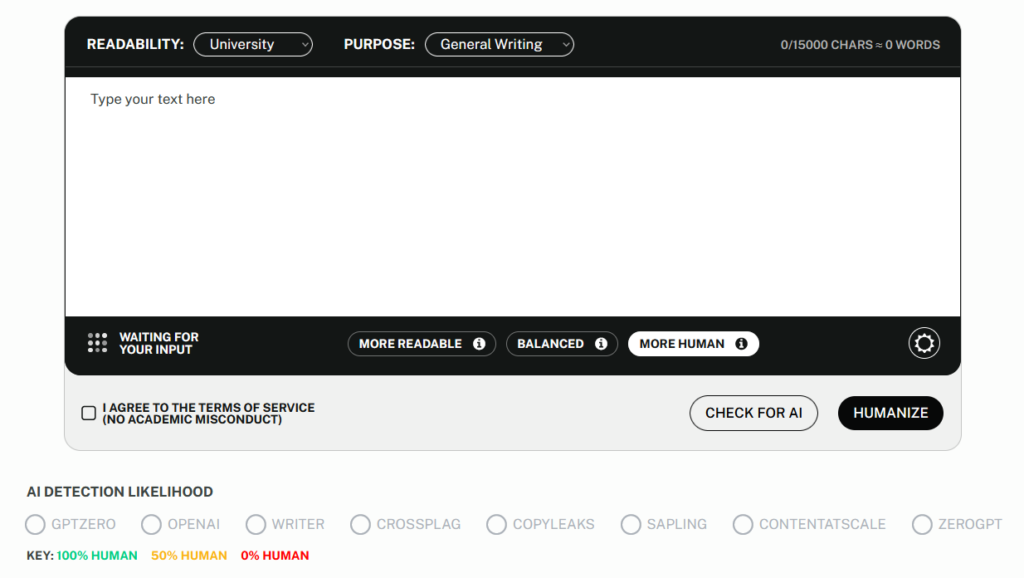
Description: Undetectable AI is an AI tool for students that bypasses AI detection. It rewrites the content to make sure it passes AI detection by humanizing the content. It offers features like detecting AI-generated content and humanizing the content AI technology or algorithms designed to bypass detection mechanisms, often associated with unethical or malicious activities.
Best Features:
- Educational Research:
- Supports students in ethical educational research and learning about AI ethics.
- Understanding AI Limits:
- Educates students on the potential misuse of AI and the importance of responsible AI use.
Undetectable AI Pros:
- Enhanced Productivity:
- Assists in efficiently generating academic content, helping students save time and focus on other essential aspects of their studies.
- Customized Writing Styles:
- Offers versatility by adapting to various writing styles, enabling students to match the tone and style required for different assignments.
- Improved Writing Skills:
- Provides an opportunity for students to learn and improve their writing skills by reviewing and understanding the AI-generated content.
- Idea Generation Support:
- Helps in brainstorming and generating ideas, especially useful when students encounter writer’s block or need inspiration for their academic projects.
Undetectable AI Cons:
- Risk of Over-Reliance:
- Students should be cautious not to become overly dependent on the AI tool, as it may hinder the development of their independent writing and critical thinking skills.
- Originality Concerns:
- There is a risk of unintentional plagiarism, making it crucial for students to review and modify the generated content to ensure uniqueness and authenticity.
Tips:
- Review and Edit Thoroughly:
- Carefully review and edit the content generated by the AI to align it with your understanding and style, ensuring it reflects your original thoughts.
- Use as a Learning Aid:
- Utilize the AI tool as a learning aid to understand how to structure and formulate content effectively, using the generated content as a reference point.
- Combine with Research and Knowledge:
- Integrate the AI-generated content with your research and understanding of the subject, ensuring a comprehensive and informed approach to academic writing.
Undetectable AI Pricing:
- Depends on word count, Ranges between $9.99 – $209
Check here for pricing
Undetectable AI Ratings – Trustpilot 3.8/5 (49+ reviews)
Choosing the right AI tools for students
Selecting the appropriate AI tools for students is an important step and involves considering various factors such as:
- Identify Specific Needs:
- Determine the academic areas where students may benefit from AI assistance. Whether it’s language learning, math, research, writing, or productivity, understanding the specific needs will guide your AI tool selection journey.
- Research and Reviews:
- Conduct thorough research on available AI tools. Read reviews, testimonials, and case studies to understand how these tools have benefited other students.
- Assess Features and Capabilities:
- Evaluate the features each AI tool offers. Consider factors like ease of use, customization, interactivity, and feedback mechanisms.
- Trial or Demo Period:
- If possible, opt for tools that offer a trial or demo period. This allows students and educators to test the tool’s effectiveness and suitability before making a commitment.
- Consider Privacy and Security:
- Prioritize tools that uphold privacy and data security.
- Budget and Affordability:
- Consider the budget constraints and choose the AI tools that offer the best value for the investment.
- Community and Support:
- Check if the AI tool has a supportive community or a reliable support system. Having access to help and a community can be beneficial in addressing concerns and resolving issues.
Conclusion
In this article, we looked at the best AI tools for students, hope these AI tools will help you be more productive.
If you are a student and found this article helpful, follow us on our socials and enable the notifications for this blog so that whenever we post awesome content like this you can be the first to find out!
Frequently Asked Questions
How to use AI for students?
AI can be used by incorporating AI tools in your daily life for various tasks to learn, automate tasks, increase creativity, save time and improve productivity.
How AI helps students?
AI is essential for students as it helps students learn better and efficiently, saves time and money. Giving them the time to focus on other activities.
Is AI helpful for college students?
AI is definitely helpful for college/university students as the benefits that artificial intelligence tools offer i.e. Saving time and money is very helpful for a college student.
Which AI is best for students?
There are various different AI tools based on different needs, some of the best AI tools include Grammarly, Otter.ai, Clickup, Copy.ai and many more.
Can AI replace education?
AI cannot replace education it can merely assists it, AI and AI tools will act as valuable tools and softwares to save time and help with problems but it cannot replace education as education is something that is beyond just transferring knowledge.
Which AI tools for students is best for assignments?
Copy.ai, ChatGPT, Gramarlly are some of the AI tools that is best for writing assignments.


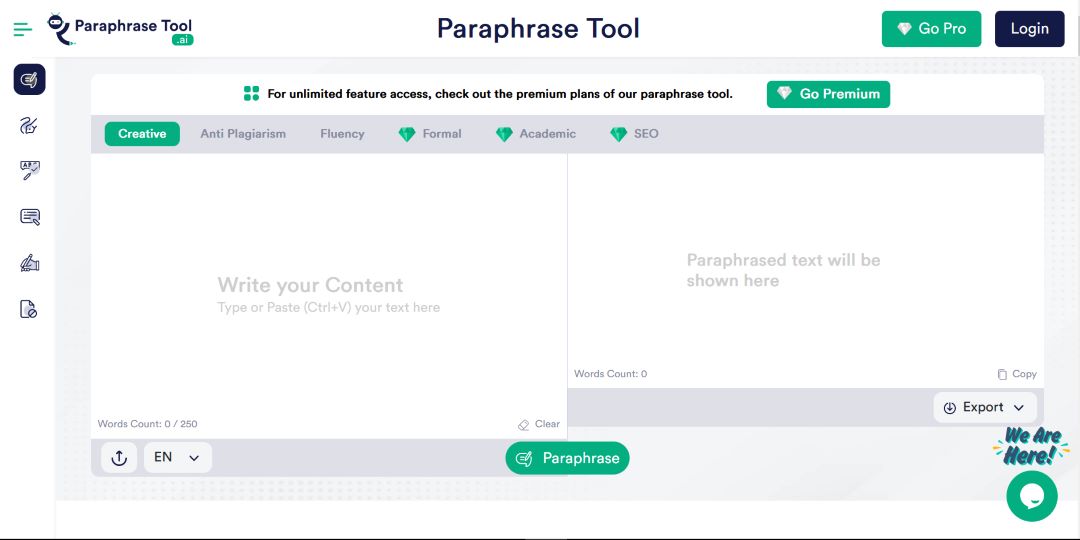
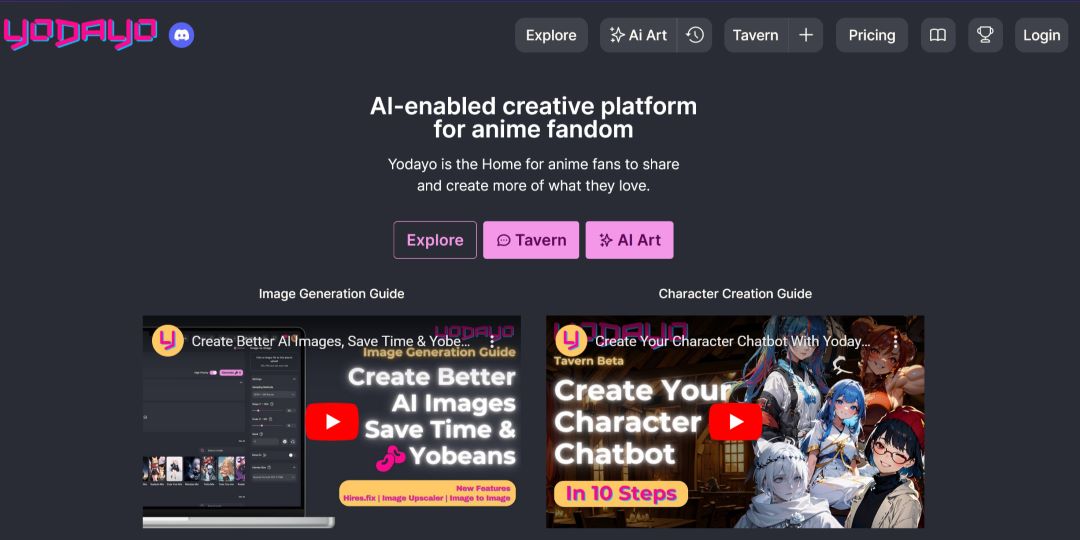
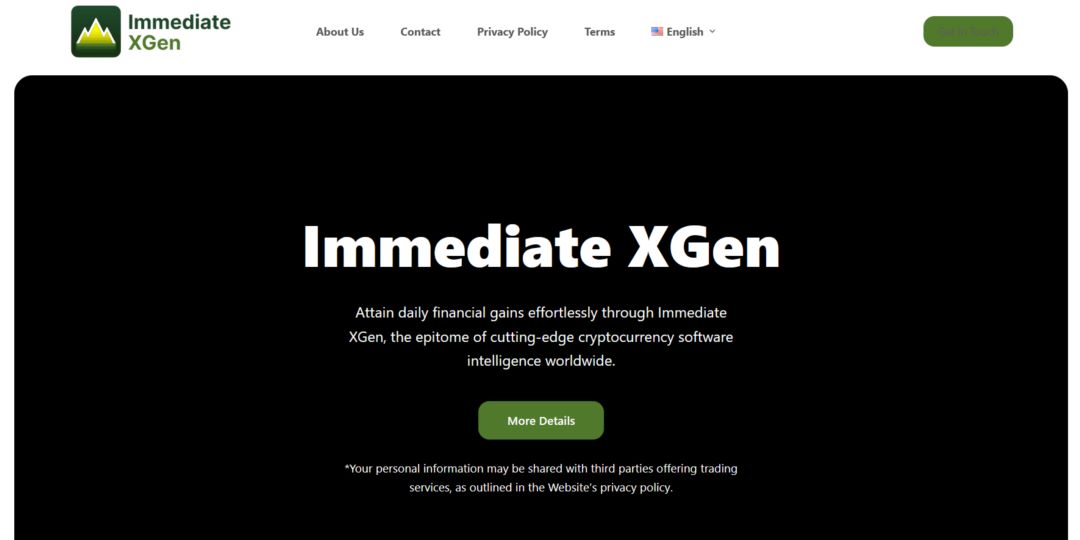
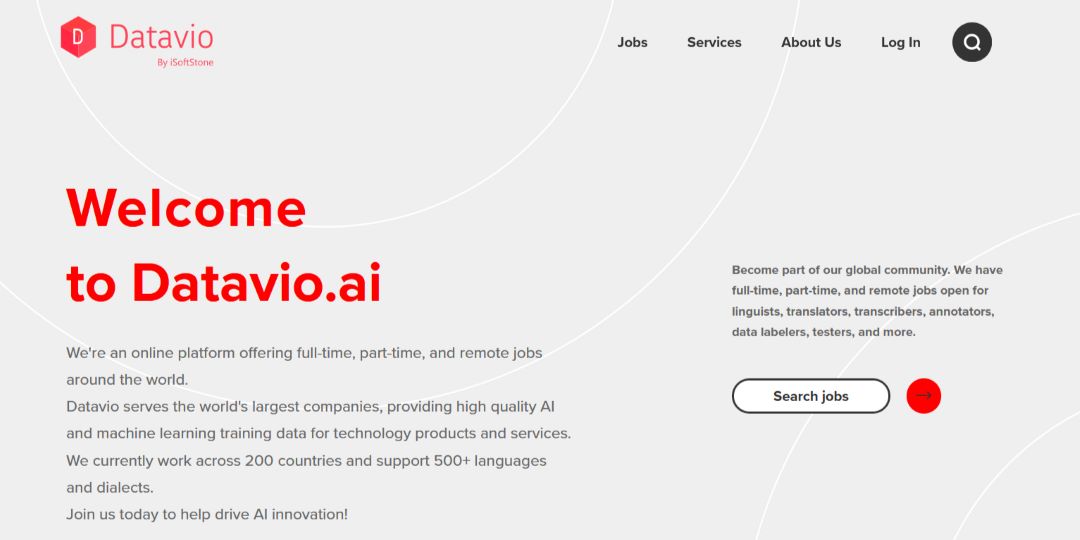
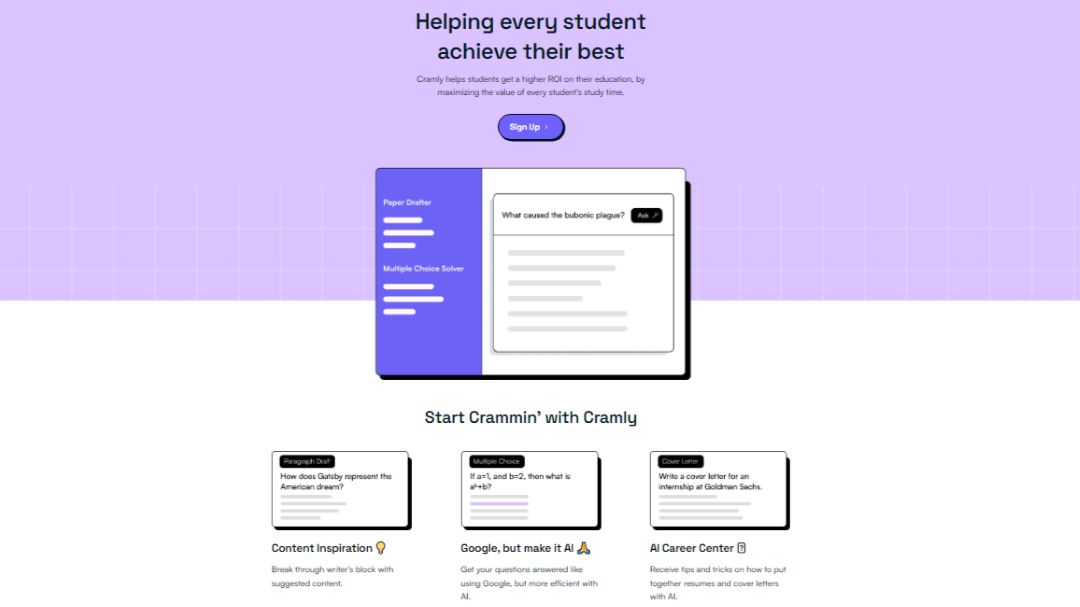
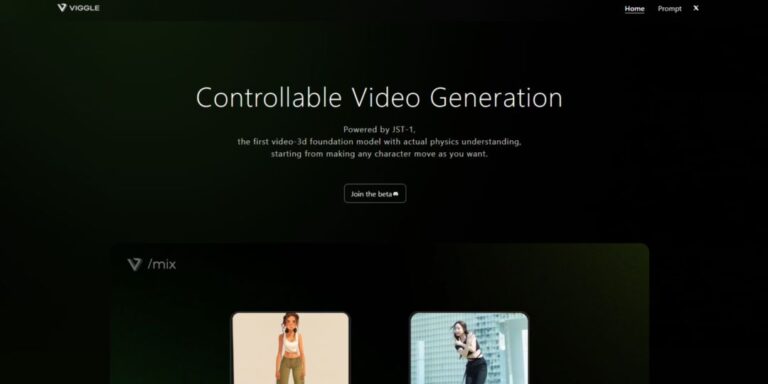
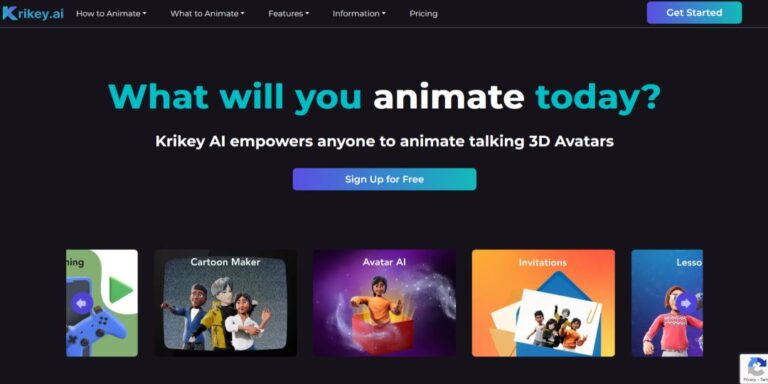
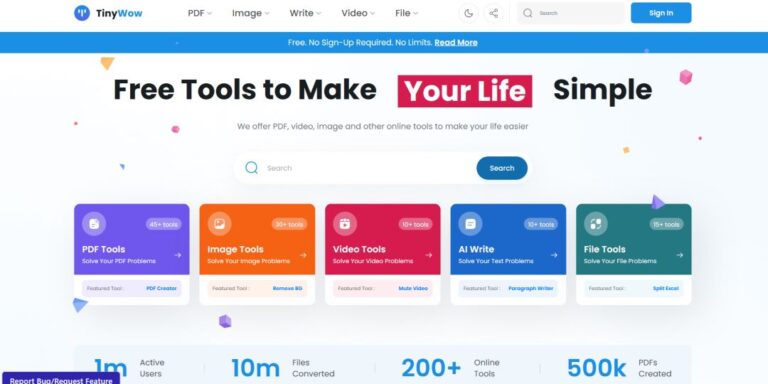
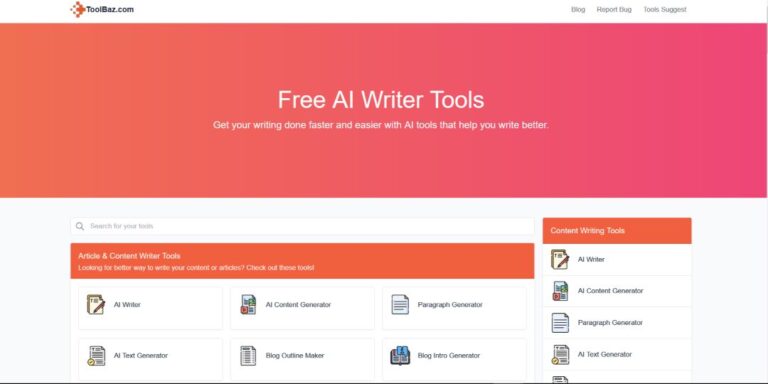
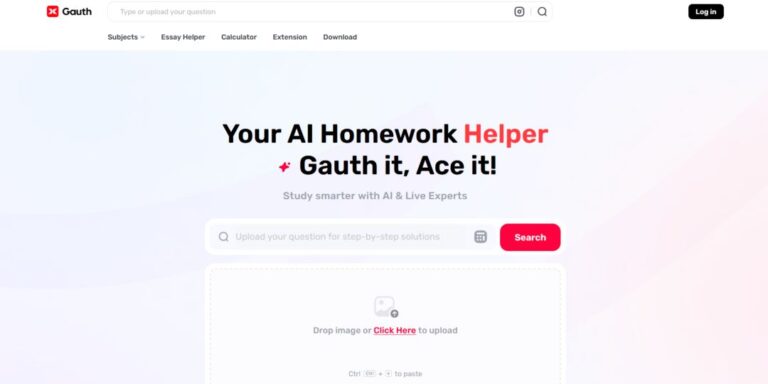
1 thought on “Best Educational AI tools for students 2024”
Can I just say what a comfort to uncover someone who genuinely understands what they are talking about on the internet.
You definitely know how to bring a problem to light and
make it important. A lot more people must read this and understand this side
of your story. I was surprised that you’re not more popular because you surely have the gift.